Reports
Workflows report
Jun 09, 2022
Our new Workflows report displays a list of in-progress and/or completed workflows within sites that you can access.
The report defaults to displaying all In Progress workflows, but you can use the quick filter tabs at the top to display Overdue workflows as well.
Additional filtering options are available under Filter Results:
- Workflow status - Display in-progress, completed, or all workflows.
- From/To - Display workflows with any activity, such as the date they were initiated or the date they're due, within a specific timeframe.
- Site - Display workflows for assets within specified site(s) that you can access.
- Started by - Display workflows initiated by specified User(s) (also known as the "workflow owner").
- Assigned to - Display workflows currently waiting on specified Users and/or Group(s) (also known as the "current step owner").
Learn more about the Workflows report in the Cascade CMS knowledge base.
UI
New and improved Workflow interface
May 17, 2022
We've made some improvements to the look and feel of Workflows that we hope you'll enjoy.
- Starting a Workflow now happens in a modal for a seamless transition from editing and content checks.
- Available Workflows are now ordered alphabetically in the dropdown.
- Additional help text for the Workflow instructions and version comment fields.
- More options for selecting a Workflow due date.
And finally, the Workflow screen itself has been redesigned with the timeline in mind to make the current step, history, and comments easier to locate.
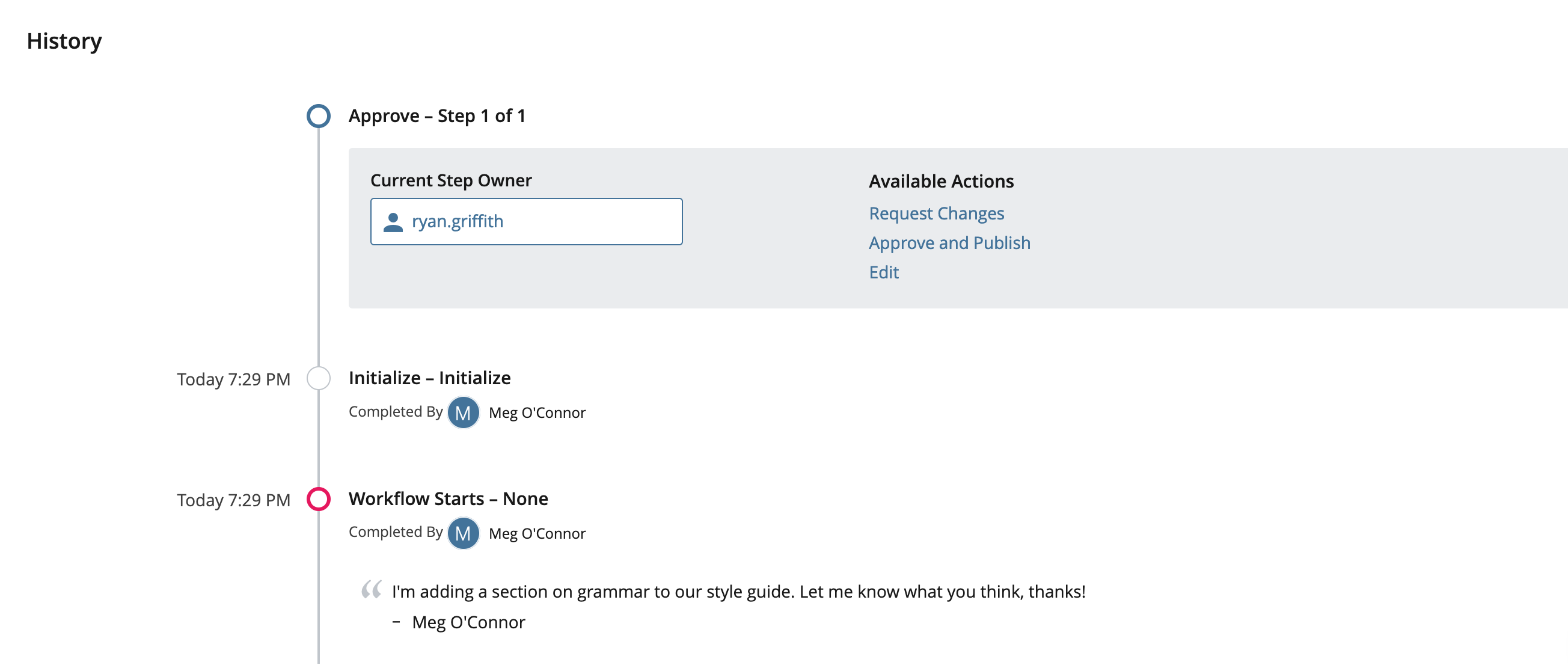
Learn more about Workflow in the Cascade CMS knowledge base.
UI
Edit content in multiple browser tabs
May 10, 2022
Cascade Cloud customers can now edit content in multiple browser tabs simultaneously!
So feel free to...
- work on multiple Drafts at once
- make a content update to multiple assets at the same time
- copy content from one Edit screen to another
...all without needing to close previous Edit screens first. Learn more about creating content in the Cascade CMS knowledge base .
For on-premise Cascade CMS customers: this feature will be available soon! Keep an eye on our Release Notes for further updates.
Development
New Velocity methods
May 02, 2022
New Property Tool methods
We've added several new class type utility methods to check whether an Object is a given type:
isStringisListisMapisArrayisSetisIterable
Example:
$_PropertyTool.isIterable($category.selectedFieldItems)
## Expected output: trueNew List Tool method
A new List Tool method allows you to randomize the order of a List. Example:
$_ListTool.shuffle(["A","B","C"])
## Example output: [B, A, C]New Number Tool method
A new Number Tool method allows you to test if an Object is a number. Example:
$_NumberTool.isNumeric("3")
## Expected output: trueNew Serializer Tool method
A new Serializer Tool method allows you to convert a Map to a JSON String. Example:
#set ($a = {"test": "testing", "array": [1, 2, 3]})
$_SerializerTool.toJson($a)
## Expected output:
{"test":"testing","array":[1,2,3]}For more information about tools and methods available in Velocity, see our Velocity Tools page.
UI
Edit with Preview
Oct 21, 2021
We're excited to introduce a new editing experience to you - while editing a page, click Show Edit Preview to see a preview of your changes as you make them!
With each change you make, the edit preview will refresh to show you what your content will look like.
- Drag the divider between the preview and the edit screen to resize the preview.
- Need more room to edit? Click Hide Edit Preview to hide the preview again.
- Want to see your page preview in full-width? Click Preview Draft to view the full page preview.
Publishing
Schedule content updates with Optionally (Un)Publish Later
Jun 10, 2021
You can now schedule assets to publish or unpublish at a chosen date and time with a new Optionally Publish/Unpublish Later field on the (un)publish menu. While an asset is scheduled to be published, it won't be included in other publish jobs.
New content can still be scheduled to publish by specifying a Start Date, but the Optionally Publish Later option is great for existing content that still needs to be indexed by other content before the scheduled publish date.
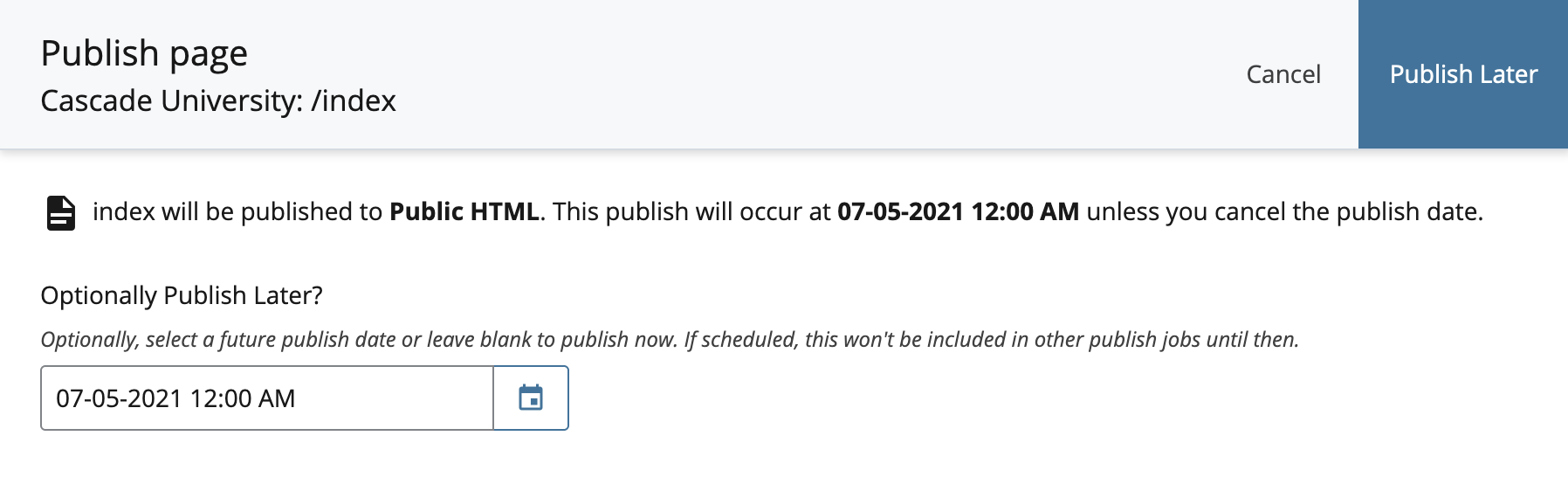
UI
Starred assets
Dec 22, 2020
Create your own shortcuts to assets in Cascade CMS by starring them. Try it out by right-clicking an asset or previewing it and clicking the star (⭐) icon.
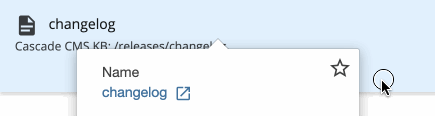
Your starred assets can be found in My Content, with your recent history in the Search box, and inside asset choosers.
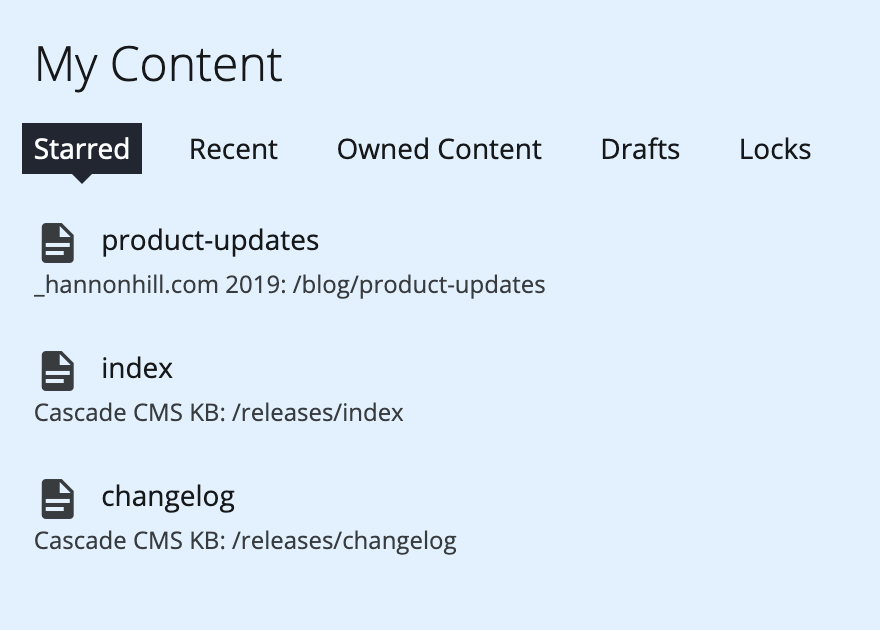
Publishing
Remove empty folders on unpublish
Oct 26, 2020
To help prevent leaving empty folders on your web server, when unpublishing assets Cascade CMS will now check if the assets' parent folder on the web server is empty and if so will attempt to delete it (with the exception of the site's base folder).
Development
New link rewriting options
Oct 22, 2020
We've introduced new link rewriting options that can be configured under Site Settings. Choose whether internal links within the same site are written as absolute, relative, or site relative links by default.
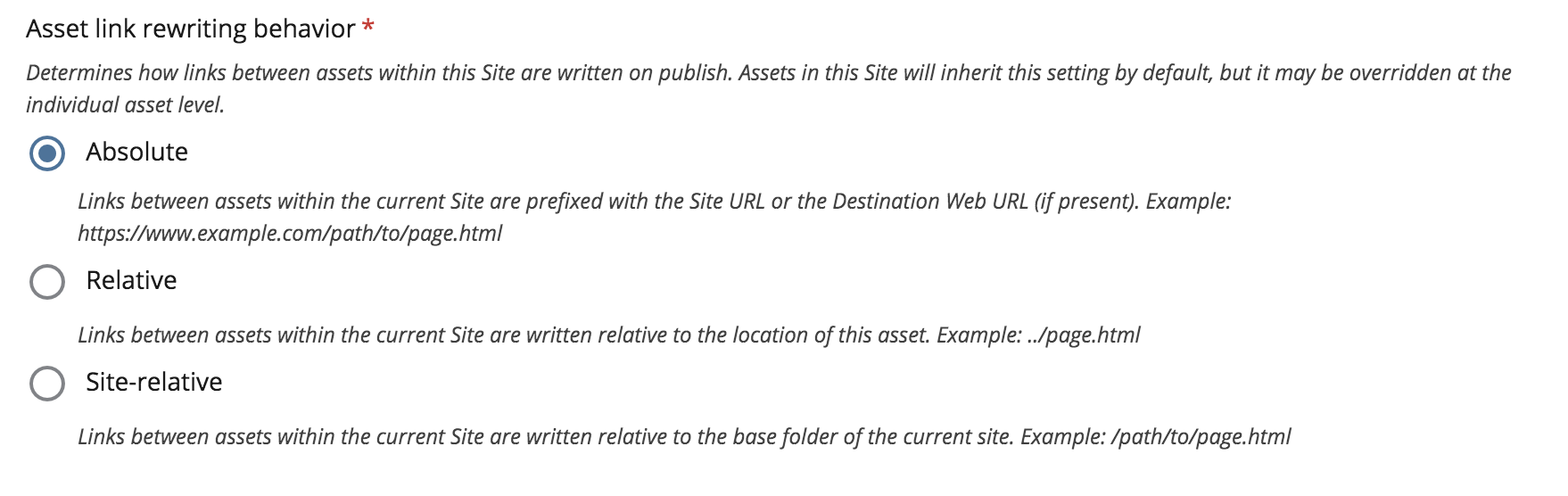
These settings can be overridden at the asset level which replaces the "Maintain site-relative links in content" option.
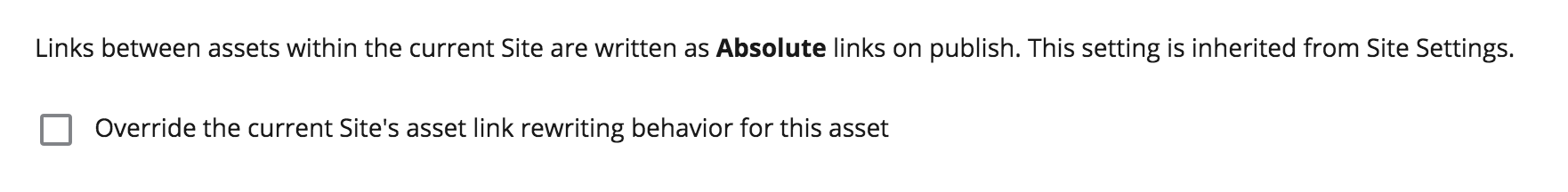
Development
User API Keys
Aug 14, 2020
New user API keys provide a secure way to call Web Services/REST API operations from external scripts and applications. Your API key is unique to your user account and can be used to authenticate with Web Services scripts and applications in place of a traditional username and password.
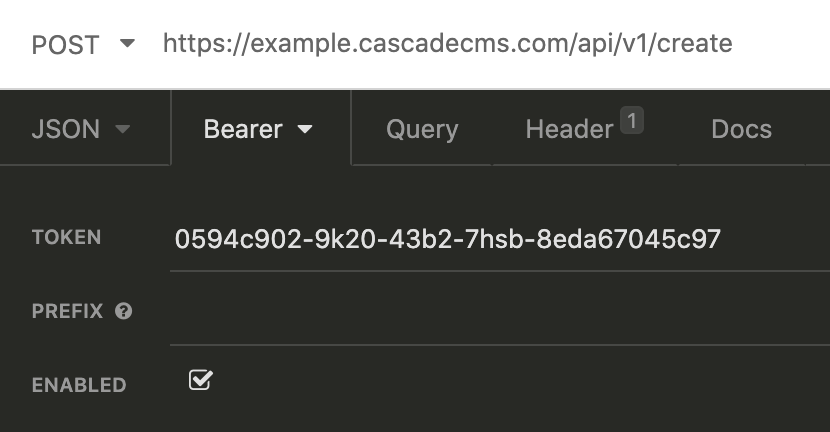
Once generated, you can regenerate or revoke your API key at any time. Read more about API keys in our knowledgebase: User and Account Settings
Accessibility
Accessible keyboard navigation, tooltips, and color contrast
Aug 14, 2020
We believe content creation should be accessible to all and keep that goal in mind for everything we design. As part of our ongoing efforts we've made a number of accessibility-focused improvements to Cascade CMS such as:
- Adding "skip to" links to improve navigation for users who rely on assistive technologies
- Ensuring tooltips are available not only on mouse hover but also with keyboard focus throughout the interface
- Improving color contrast and readability throughout the interface
Development
Image file dimensions in API and Index Block XML
Aug 14, 2020
Image file dimensions are now available via Cascade API and Index Blocks. If applicable, an image file's height and width will be included in Index Block XML or can be accessed with a new dimensions property when working with an API object.
Having image dimensions available dynamically can be useful when creating responsive images with a srcset attribute.
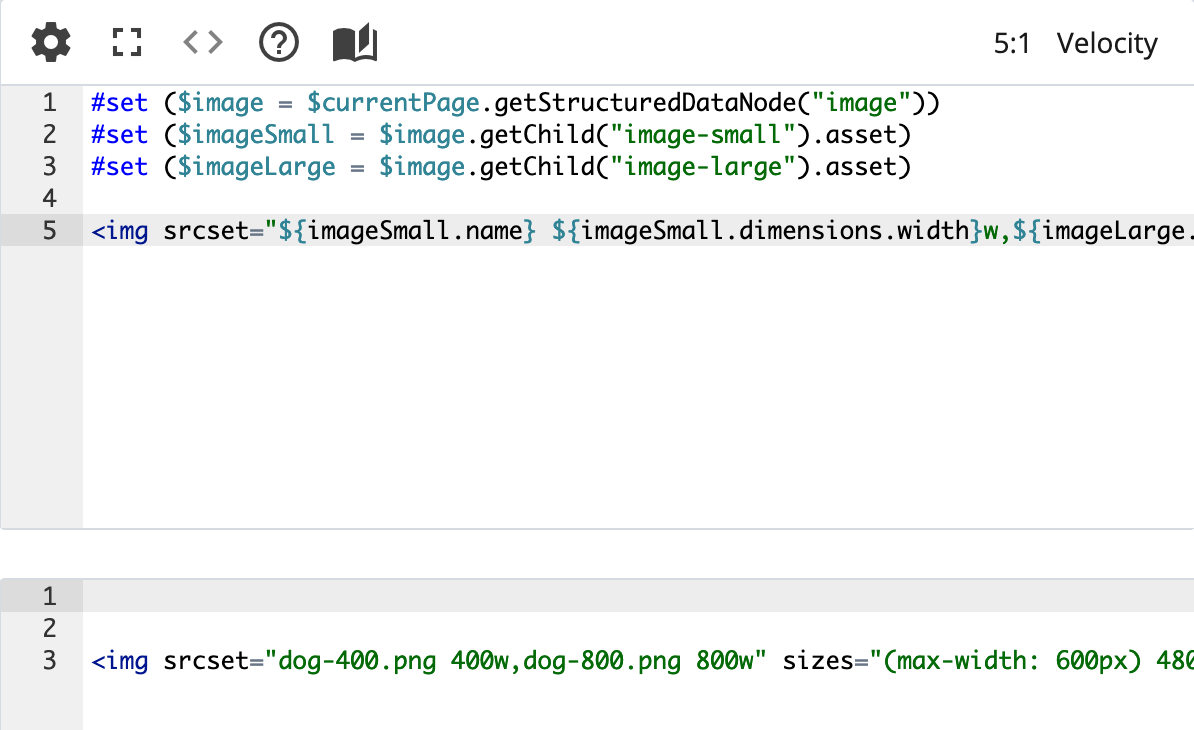
For more information, check out our API changelog.
Administration
Improved announcements and new Sticky announcements
Aug 14, 2020
We have some exciting improvements to system-wide announcements (formerly broadcast messages) to share with you:
- See all active and pending announcements and their authors
- Edit pending announcements
- Add links and styling to your announcements with a WYSIWYG editor
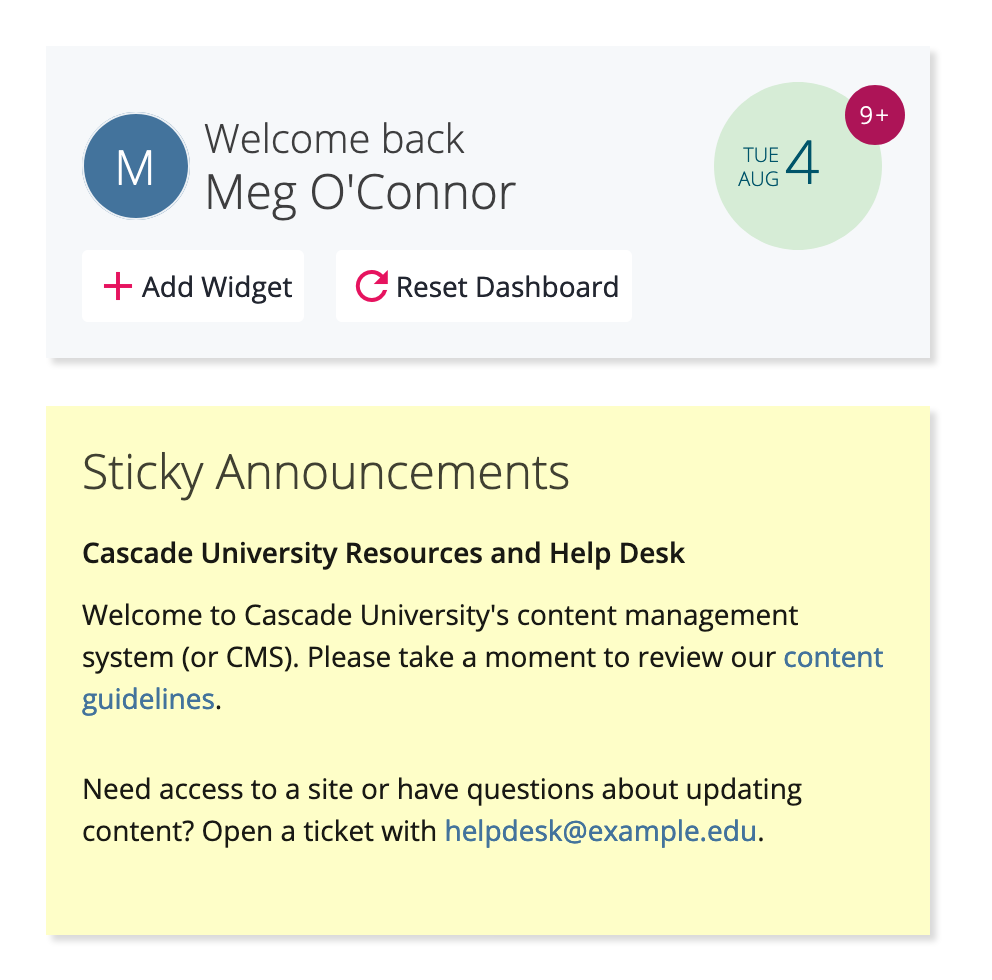
We also want to introduce you to a new type of announcement: the Sticky announcement. Sticky announcements appear on all user Dashboards and persist until the announcement is removed.
- Put important news and information front and center
- Provide links to your organization's help desk or documentation
- Share tips or recommendations for content creation with your contributors
Read more about announcements in our knowledge base and visit Administration > Tools > Announcements to try them out!
Development
New Velocity tools and methods
Aug 14, 2020
New Regex Tool
A new Regex Tool allows you to compile regular expressions for comparison and matching use. Example:
$_RegexTool.compile("^[a-zA-Z0-9]*$")#set ($text = "A string to search for links containing the pattern https:// .")#set ($patternString = ".*https://.*")#set ($pattern = $_RegexTool.compile($patternString))#set ($matcher = $pattern.matcher($text))#set ($matches = $matcher.matches())## Expected output: true
New String Tool methods
If you need to create unique IDs for elements such as element id attributes, you can now generate universally unique identifiers with the .generateUUID() method. Example:
$_StringTool.generateUUID()## Sample output: 29ecf0f3-7db4-41b5-94a2-3e170338c3b5
We've also added a new method to build Strings. Example:
#set ($stringBuilder = $_StringTool.getStringBuilder())#set ($_void = $stringBuilder.append("foo"))#set ($_void = $stringBuilder.append("+"))#set ($_void = $stringBuilder.append("bar"))$stringBuilder## Sample output: foo+bar
New Escape Tool methods
We've added several new methods to unescape HTML, JavaScript, and XML markup. Examples:
$_EscapeTool.unescapeHtml('Here is a String with an escaped ampersand (&).')## Expected output: Here is a String with an escaped ampersand (&).
$_EscapeTool.unescapeJavaScript('if (i === \"foo\")')## Expected output: if (i === "foo").
$_EscapeTool.unescapeHtml('<foo>bar</foo>')## Expected output: <foo>bar</foo>
For more information about tools and methods available in Velocity, see our Velocity Tools page.
Publishing
Unpublish by default when moving or deleting content
Apr 28, 2020
When contributors move, rename, or delete content without unpublishing it first, it can result in outdated content being left on your web server. This content is no longer maintained by the CMS, but can still be picked up by search engines. We're helping you prevent that by unpublishing content from all Destinations during any move, rename, or delete action by default.
The Unpublish option enabled by default individual user preference has been removed, since we're now unpublishing by default for all move, rename, and delete actions.
If you're not using workflow, a new Advanced Unpublish Settings area is available when moving, renaming, or deleting content to allow you to select Destinations or Outputs NOT to unpublish if needed.
Category
- Administration
- Publishing
- Accessibility
- Development
- Notifications
- UI
- Reports