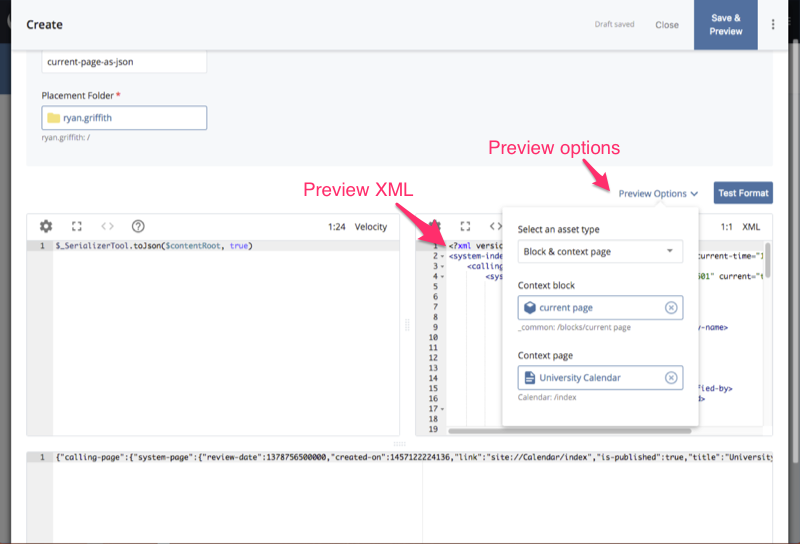Development
How do I view sample XML when editing a Format?
Often times, when coding (or debugging) a Format, it is important to be able to view sample XML that may be applied to a Format. Or, if you are working with a Velocity Format, you may need to specify a context page in order to test the built in $currentPage and $currentPageSiteName variables.
To do so:
- Edit the Format.
- Above the code for the Format, on the right-hand side of the screen, open the Preview Options dropdown.
- Select the Block or the Block+Page that this Format will be transforming.
- After you select those options, the read-only editor to the right of the Format's code will be populated with the rendered XML based on the selected options within the dropdown.