Reports
Cascade CMS provides a number of reports geared towards monitoring user activity and content creation and management.
Topics
Overview
Cascade CMS provides a number of reports geared towards monitoring user activity and content creation and management. To access the Reports section, click the system menu button ( ) > Reports.
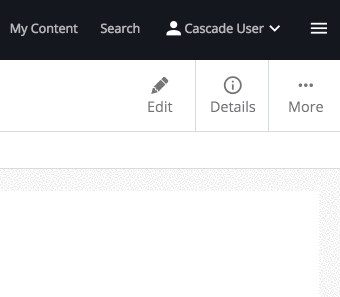
Available Reports
- Active Users
The Active Users report provides a list of users logged into the system. - User Activity Report
The User Activity report provides usage statistics for each user in the system. - Background Tasks
The Background Tasks report provides a list of completed and running tasks in the system. - Broken Links
The Broken Links report provides the results of the scheduled dead and broken Link Checker. - Content Reviews
The Content Reviews report provides a list of assets that have upcoming or past-due review dates. - Content Ownership
The Content Ownership report displays assets owned by users in the system. - Stale Content
The Stale Content report displays a list of assets that have not been modified within a specified time period. - Workflows Report
The Workflows report displays a list of in-progress and/or completed workflows within sites that you can access. - Content Inventory Report
The Content Inventory Report provides a list of content assets in the system which can be filtered by site, asset type, publish dates, review dates, ownership, and other criteria.