Reports
Active Users Report
Overview
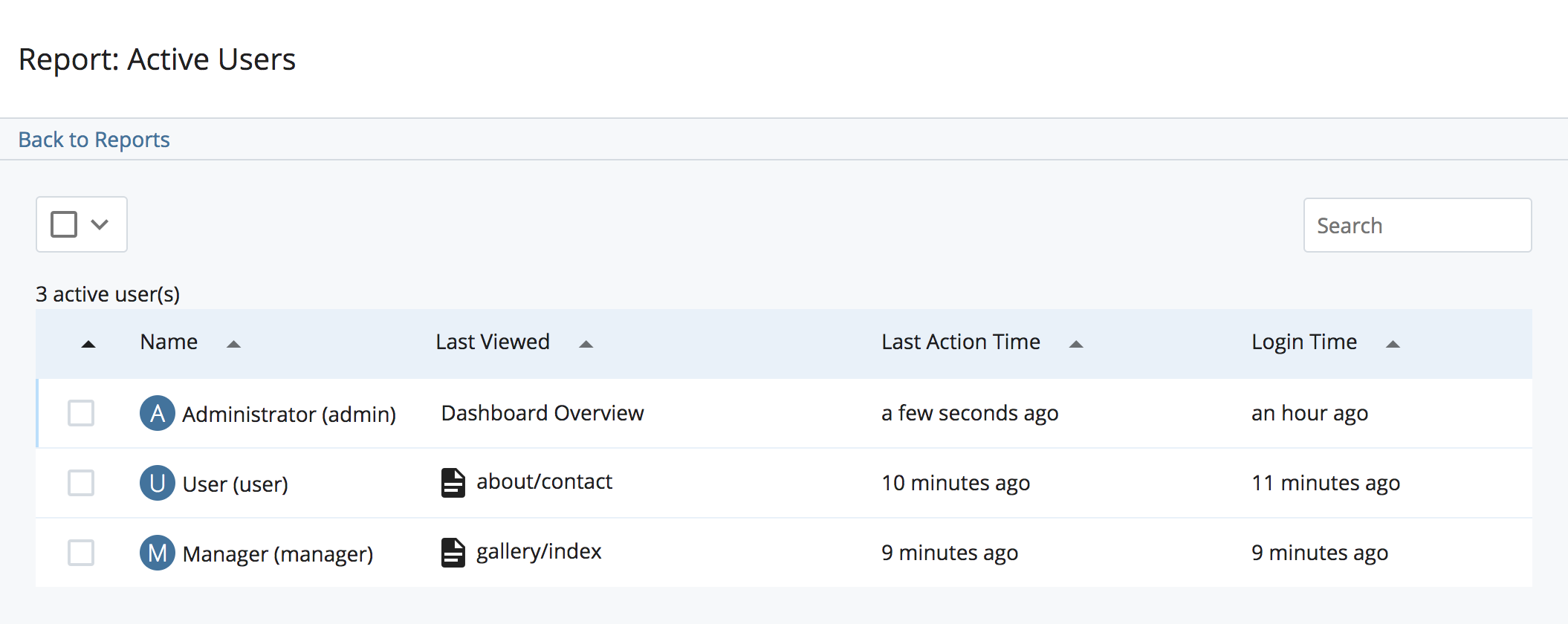
The Active Users report provides a list of users logged into the system. The report will display the following information for all users logged in over the past 24 hours:
- Name - the username and full name of the user.
- Last Viewed - the last asset viewed by the user.
- Last Action Time - the time the user last performed an action. Hover over this entry in this column for an exact date/time.
- Login Time - the time the user last logged in. Hover over this entry in this column for an exact date/time.
Logging Out Users
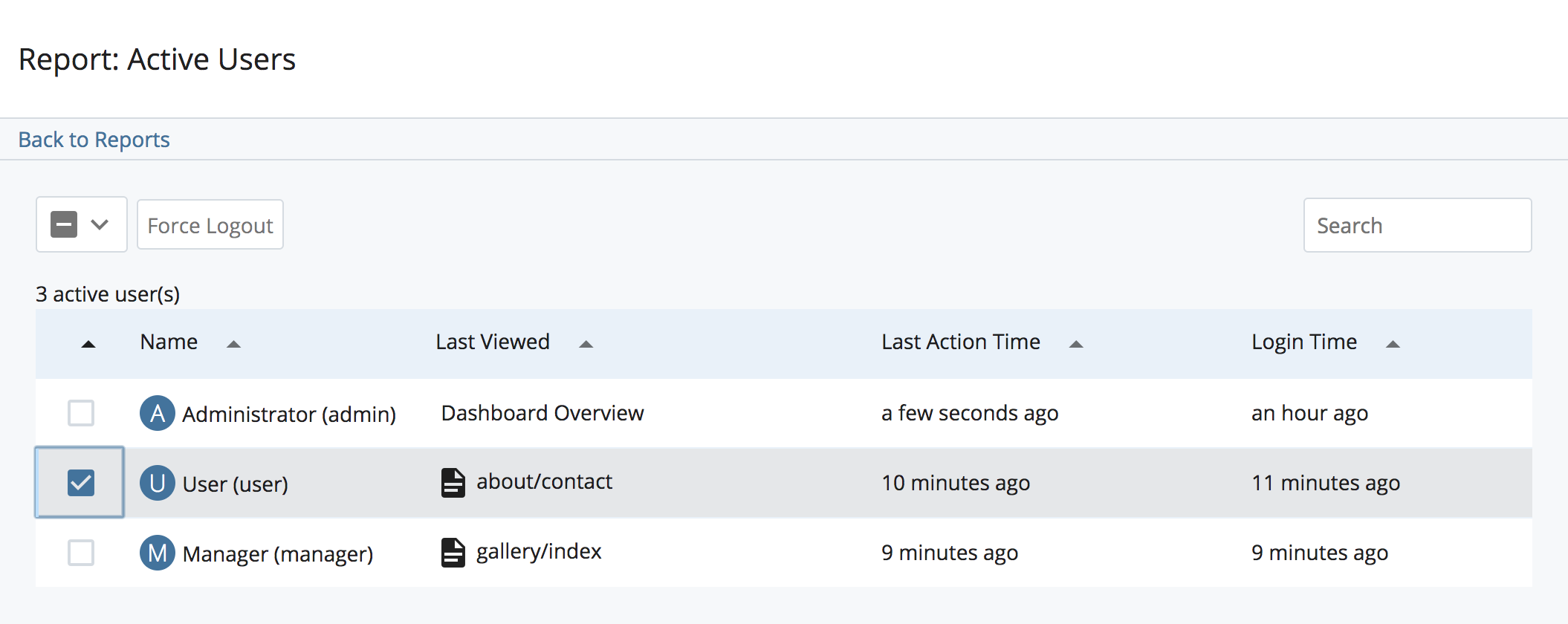
If necessary, users with Force logout of users enabled in their System Role can force a logout of other Cascade CMS users. Forced logouts may prove useful when clearing out users in advance of downtime or a system upgrade, during routine maintenance, or to prevent unauthorized activity, among other examples.
To force a logout:
- Select a user or users from the list.
- Click the Force Logout button at the top of the list.
If the user uses Normal or LDAP authentication, using Force Logout you will also invalidate that user's "Remember me" functionality across all browsers.