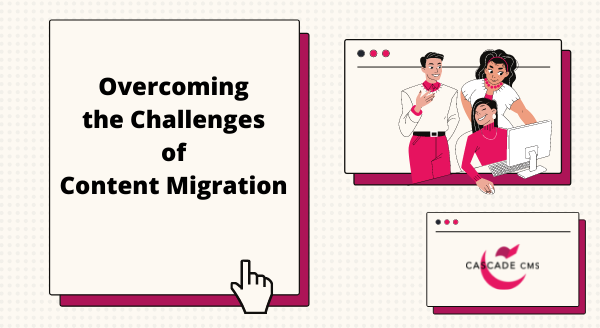
Replatforming to a new CMS is no small undertaking. But content migration projects are often mislabeled as a time-consuming, tedious burden on skilled employees. Instead, we encourage web teams to view migrations as an opportunity to transform content to better suit the mission of the organization and meet the needs of its site visitors.
Removing the Stigma
The last thing you want to do is dump content into massive WYSIWYG editors. That would be a bad content migration.
Instead, we recommend a comprehensive audit where content is labeled delete, migrate as-is, or rewrite. New content may need to be created from scratch as well. And remember that it is acceptable to make broad decisions without inspecting every page.
Once you’ve made those decisions and polished up your content, the next phase is a thoughtful mapping process.
A Migration Tool That Actually Works
Over the past 21 years, Hannon Hill has helped hundreds of customers migrate content to Cascade CMS. To assist, we built a Migration Tool that is CMS-agnostic and HTML-based—meaning exporting web content from your current CMS (as some CMSs make it more cumbersome than others) is not required. All you need to do is copy your web files directly from the server or use a copier.
Three Easy Steps
After exporting XML files and determining your page and content types, use the migration tool to map the appropriate HTML sections to the corresponding fields in the CMS. The wizard-like interface guides you through this process and shows you a summary of your content mappings.
Next, select how you would like to handle assets that may exist in Cascade CMS. You can overwrite them, keep them, or update them.
Finally, simply click a button to run the tool and watch how it creates hundreds of assets in Cascade CMS within minutes. If you made a mistake in your mapping, stop the process at any time, make the appropriate changes, and select "overwrite existing assets".
After the migration has been completed, the tool will display a list of all assets that were successfully migrated.
Wrap Up
Content migration projects have a poor reputation and can be a blocker to replatforming to a new CMS, pushing organizations further into technical debt. Instead, take advantage of the opportunity to polish content and remove assets that would bloat a modern website. And try Hannon Hill’s Migration Tool, a no-cost option that actually works.
To learn more or see the tool in action, please reach out to us by emailing info@hannonhill.com.
Last Updated: Apr 26, 2022 1:00 PM