At Hannon Hill, we use a platform called Wrike to collect all User Acceptance Testing (UAT) feedback. This system allows you to communicate directly with our developers and track the status of each item throughout the testing process. All UAT items must be submitted through Wrike to ensure proper tracking and resolution.
Not sure if your issue should be submitted as a UAT item? Once submitted, our team will review each item to determine the types of issue, then categorize and prioritize it accordingly. You can also check out our UAT Best Practices Guide for helpful tips and recommendations to ensure you’re covering all the key areas during testing.
Please follow these instructions for submitting your UAT issues:
Use the UAT submission form provided in your UAT instructions email. This same form is also linked in the Project Description section in Wrike. Be as detailed as possible when describing the issue. Include:
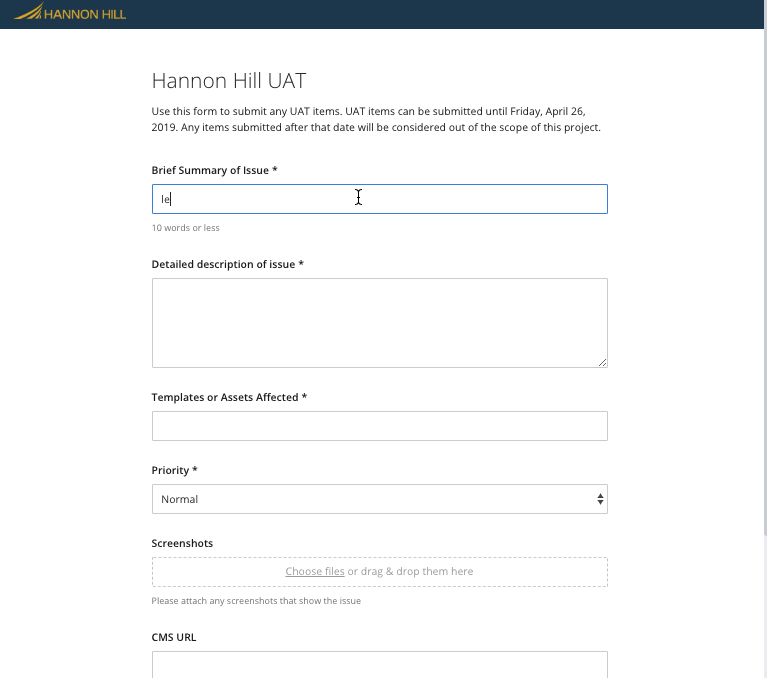
Filling out the form will create a task in Wrike that will be assigned to the developer(s) working on your project. All clients can access their UAT project and see the status of each ticket that has been submitted. The project description has several helpful links, including a link to your UAT submission form, a link to this page, a UAT how-to guide, the link to your handoff demo recording, as well as other helpful Cascade Support resources. To access the project description, click on the "Info" button next to the project name in Wrike.
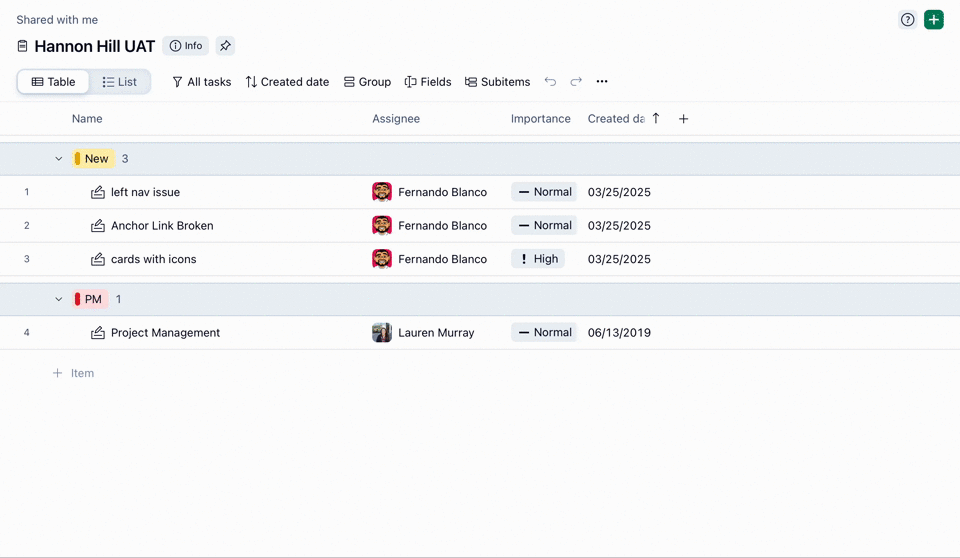
To communicate with the developer, add a comment to the item's task. Developers will also use the commenting feature to provide updates or request additional information. The Hannon Hill team will always tag you in the comments to ensure that you receive a notification when you log into Wrike. If you need to reply or ask a question, please tag us in the comments using the "@ + name/group," as shown in the screenshot below. This ensures we are notified and your comment is not overlooked.
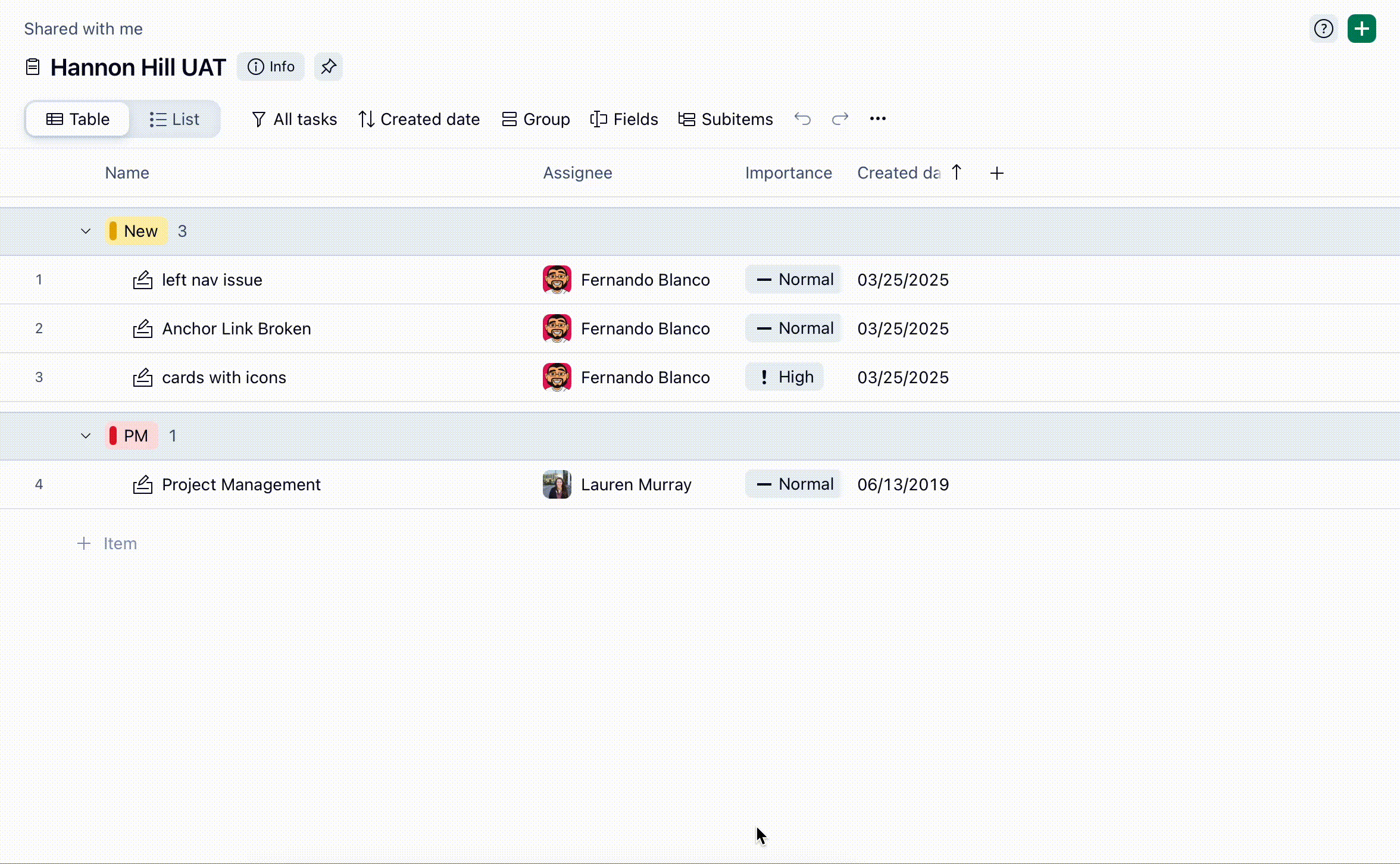
Once work has been completed on an item, its status will be updated by either the developer or the client. If the item is ready for review, or if the developer has questions or comments, the status will be set to Waiting on Client.
After you've had a chance to review the item, please update the status to one of the following:
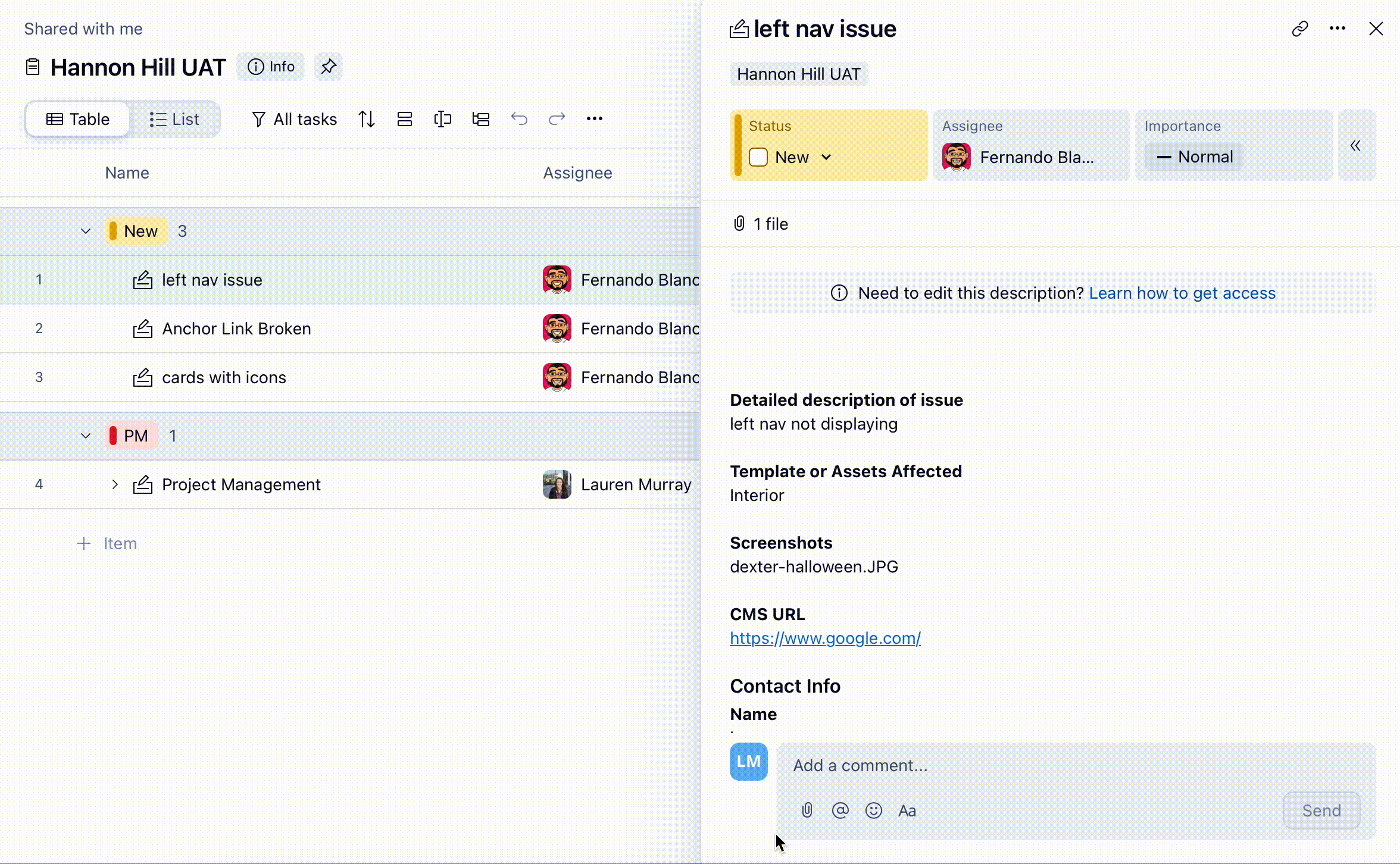
Whenever someone mentions you in a comment, you'll get a notification right in your Wrike inbox. To see all tasks in the UAT project, just head to the "Shared with me" folder, which you'll find under the hamburger menu in the top left corner. There you'll get a full overview of every submitted task and its current status. Only seeing open tasks? No problem. Just update the filter to "All tasks" to make sure nothing slips through the cracks.
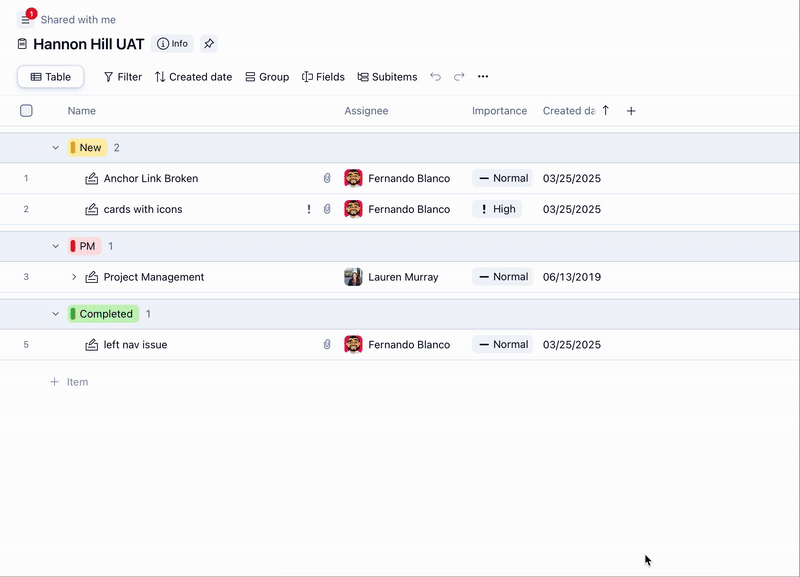
Don't be afraid to click around and experiment. This is the perfect time to explore the system and try creating your own assets! Not sure where to start or how to test effectively? No worries, check out our UAT Guide for best practices, tips, and step-by-step instructions to help you make the most of your testing time.
Just one important note: please don't make changes to any sample pages or core system assets set up by Hannon Hill. That includes things like formats, scripts, and anything in the Manage Sites section, which is shown in the image below. These are essential pieces of the system, and keeping them intact ensures everything runs smoothly for everyone.
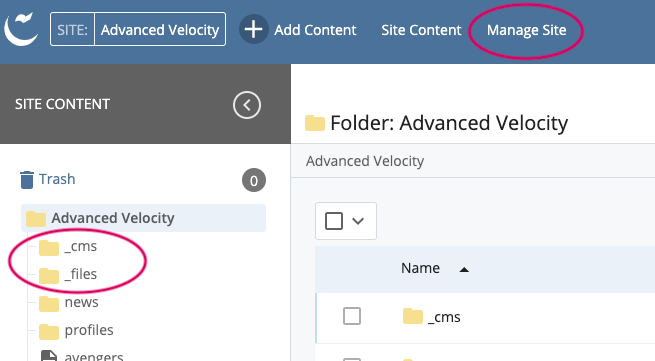
You can find the start and end dates for your UAT phase right in your Wrike project, on the request form, and in the UAT email we sent after the handoff demo.
Please keep in mind that once your UAT phase ends, no new issues can be submitted. However, our team will continue addressing any open items for up to 15 days following the end of UAT. After that, we consider the project completed.
If for some reason you are unable to test during your UAT phase, please let us know immediately, and we can discuss other options.
Any errors or issues resulting from the malfunction of the CMS software and not the implementation should be sent to our Support Team. To create a ticket, you can email support@hannonhill.com. If you are worried about whether an issue falls under support or UAT, filing a support ticket will allow us to work closely with Support to divvy up the tasks. Our Professional Services team has active users within the support channel, and that will often result in an increased response time through that mode of communication.
If you have any questions about the UAT process, please contact us at services@hannonhill.com.