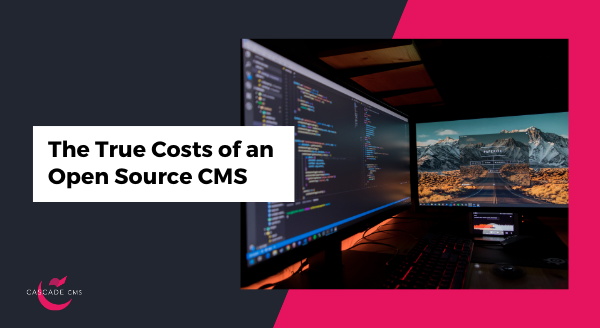
It’s no secret that open source content management systems like Drupal and WordPress power the majority of websites worldwide. But just because you can download these products for free and modify source code doesn’t mean they are the best fit for your business or personal needs.
It can be challenging to weigh your options when there are so many perceived benefits of open source products—most of which have little basis in actuality. We aim to debunk open source myths and arm you with the tools needed to make the best decision.
According to the Open Source Initiative, open source means more than enabling distribution of the source code to share and modify the software. Among other criteria, it means the license must be free to redistribute and shall not require a royalty or other fee.
And this is undoubtedly quite compelling to website builders. But everything comes at a price.
Much of the narrative around open source products is the notion that they are free or cheap to implement. But, in the context of open source software, the word “free” means “freedom”, not zero cost.
Installation. It’s critical to evaluate what goes on after the initial download. You’ll need a team of skilled developers to build the original configuration. If you don’t already have these resources in-house, you’ll need to hire personnel or contract with a third-party. From there, ongoing customization will require a skilled PHP programmer. And if competitive pay is not within your budget, you may struggle with retention.
Upgrades and patches. You are also responsible for the time-rich task of maintaintaining, enhancing, and performing updates to the application. Not only is it time and labor intensive, it means some of your most skilled resources are unavailable for more strategic projects.
Major version updates. Similar to performing upgrades and patches, your team will be responsible for upgrading the app when major milestones are released. This can be an extremely risky and time-consuming task involving content migration, configuration changes, and porting modules. Sometimes, with so much technical debt, this can be as robust as replatforming to a new CMS.
Technical support. Finally, it’s important to understand that ongoing technical support is a heavy cost center for organizations running an open source CMS. While support packages are optional, it’s unlikely that you’ll never run into a technical issue.
While development times are quick and options vast, open source code in the form of plugins and modules can expose your organization to vulnerabilities. Not only should you be concerned about developer malpractices like copy pasting (which can lead to infringement issues), but also the lifespan of these codebases. If a mission-critical plugin is poorly maintained or abandoned by developers, you may be stuck with an unstable product.
Furthermore, desirable features like SEO tools and in-depth reporting are not always core to open source CMSs. And sometimes these add ons carry a steep price tag. Paying for individual features is not only a hassle, it makes your total cost of ownership impossible to calculate.
Commercial CMS providers are incentivized to innovate and release new functionality, updates, and patches. Take confidence in the fact that behind a commercial CMS is a team of tight knit, coordinated individuals with a vested interest in customer needs.
With a quick online search, you can find numerous articles with titles like “50 Common WordPress Errors and How to Fix Them” and “Broken Site Problems; Troubleshooting Drupal”. If 50 errors are common, be aware of the uncommon issues that might arise once you build a custom setup with plugins and integrations with other systems.
You might assume an open source CMS will fit in seamlessly with your MarTech stack and increase business agility, but sometimes plugins and integrations just don’t play nice. In some cases, conflicts will force you to deactive, delete, and simply live without functionality or an integration you really want. Integrations also require stable releases, which may mean postponing upgrades.
Finally, most open source products are not designed to scale to support enterprise websites with thousands of pages and a sophisticated user experience. Of course they do, but at that point it’s essentially a custom site with a PHP backend.
It’s a common misconception that commercial CMS providers lock you in to lengthy contracts or render you unable to extract your data if you replatform. In actuality, while proprietary products require a contractual commitment, the common time frame is one year. You’ll also have a pre-defined time period to export your data for migration to a new system; so there’s no threat of creating a new site from scratch.
While the same is true for open source CMSs, the key is understanding your commitment to both a specific developer skill set and performing major upgrades on your own.
For example, organizations running Drupal 7 were tasked with an extremely laborious process of migrating / upgrading to Drupal 8. And with Drupal 9 currently available, users on legacy systems have no clear path to upgrading.
If your organization is unwilling or unable to perform major upgrades, or if you can’t afford to outsource the work, you may experience the same “stuck” feeling people incorrectly associate with proprietary software.
Choosing a content management system is a serious endeavor and one that should be evaluated thoroughly. Employing or contracting with a skilled development team is non-negotiable for organizations utilizing an open source content management system. And these resources can be expensive and difficult to retain.
There are certainly great benefits to choosing an open source content management system, but we want you to be aware of the potential pitfalls. No CMS is a one-size-fits-all solution, and not all open source products are appropriate for all business needs.
It is logical to evaluate cheaper alternatives. But we highly recommend thinking through not only the potential hidden costs, but also if an open source CMS will support your overall web goals and strategy.
Last Updated: Sep 10, 2020 11:00 AM