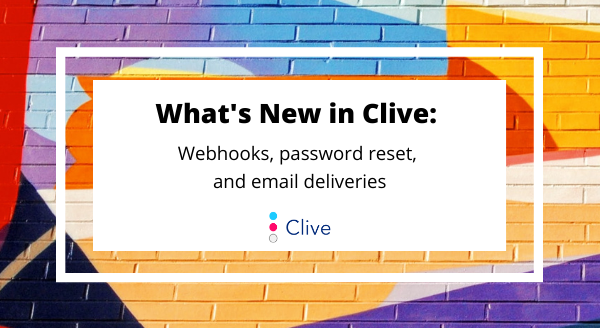
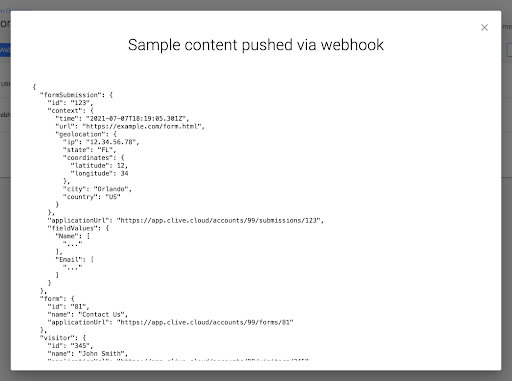
You can now send Clive form submission data to one or more destinations for additional processing with Webhooks. Use webhooks to push form submission JSON in real time to third-party apps and automation services like Zapier. Here are some ideas to get you started:
Webhook form submission data includes the submission date and time, the form values submitted, and information about the form itself and the visitor. Webhooks are currently available for Enterprise account plans.
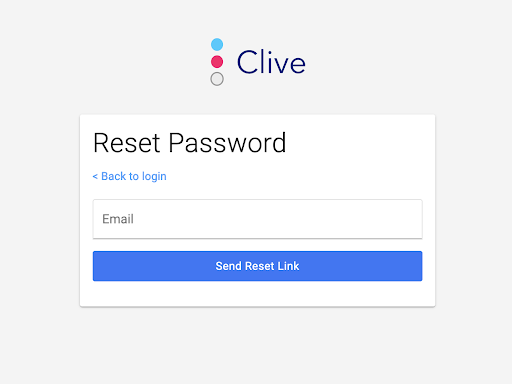
You can now use the Reset Password link at the login screen to reset your password if you've lost or forgotten it. Just provide the email address associated with your Clive account and a password reset link will be sent to you.
Clive administrators, when you create a new user they'll receive an email containing a link to create their Clive password. We hope you find these changes make setting up and managing your Clive user accounts easier and more secure!
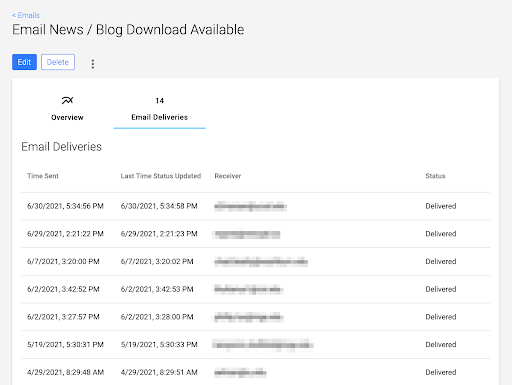
We've added an Email Deliveries tab to the Autoresponder Emails area so you can see if your emails are being successfully delivered to visitors.
Each email sent will list the time it was sent, the recipient, and the status of the email:
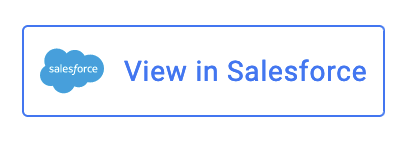
We’re getting ready to test a beta release of a new integration for Clive with Salesforce CRM, designed to help capture Clive form data in Salesforce and eventually to use CRM data to help power personalization in Clive. If you're a current Salesforce CRM user interested in becoming a beta tester, we'd love to hear from you!
Don’t forget to register for the upcoming 2021 Cascade CMS User Conference. Taking place fully online September 13-15, we are eager to share what we’ve been up to, where we’re headed, and hear about all the cool things our customers have done in Cascade CMS and Clive. To learn more, please visit our conference site.
Last Updated: Aug 24, 2021 11:00 AM