
In our check-in calls and feedback sessions with our customers, we talk to different types of Cascade users, including content managers, content contributors, and marketing strategists.
Making content updates as easy as possible for nontechnical users and helping contributors make their content more effective are two of the main goals of every CMS, so we dedicate many customer feedback sessions and check-in calls to this effort.
We also recognize, though, that our web developer community deserves the best possible content management tools as well, and their roles, challenges, and needs are different.
Below are the top 10 Cascade CMS features and qualities loved by developers:
Index:
1 - Web Services API2 - Support of XSLT and Velocity
3 - Advanced code editor and inline code tester
4 - Server-side language agnosticism
5 - Complete control of content output
7 - Shared content entry fields
8 - Asset-relationship manager
10 - GitHub repository and community resources
Developers look for flexibility and extensibility, so it’s no surprise many of our customers are taking advantage of Cascade CMS’s API.
Integrations are one of the most popular use cases.
For example, you can dynamically create content assets based on data from other systems, such as a faculty and staff directory from tools like Banner, or you can pull course data into your degree and certificate information.
Similarly, you can push information from Cascade to other applications, such as dashboards. Developers can also use the API to automate administrative tasks such as creating users and groups or creating a content inventory, and even to fix accessibility issues such as the order of headings in your content.
All content in Cascade is stored as XML for maximum portability and reuse. To transform XML to HTML, you can use XSLT and Velocity. You don’t even have to choose one over the other, as you can use both even on the same page.
Velocity has become the preferred language for most developers, as it has a lower learning curve, is easier to debug, and has a lot of custom tools developed by Hannon Hill designed to make development faster and speed up load times.
Speaking of coding, Cascade’s Advanced Code Editor (ACE) is a built-in syntax-highlighting tool that makes editing different types of assets, such as Files, Templates, Formats, and Blocks, straightforward.
The editor supports highlighting for various languages and is customizable, allowing users to set their preferences for optimal productivity. The inline code tester renders the output results for scripts, making it easier to verify that the code is working correctly.
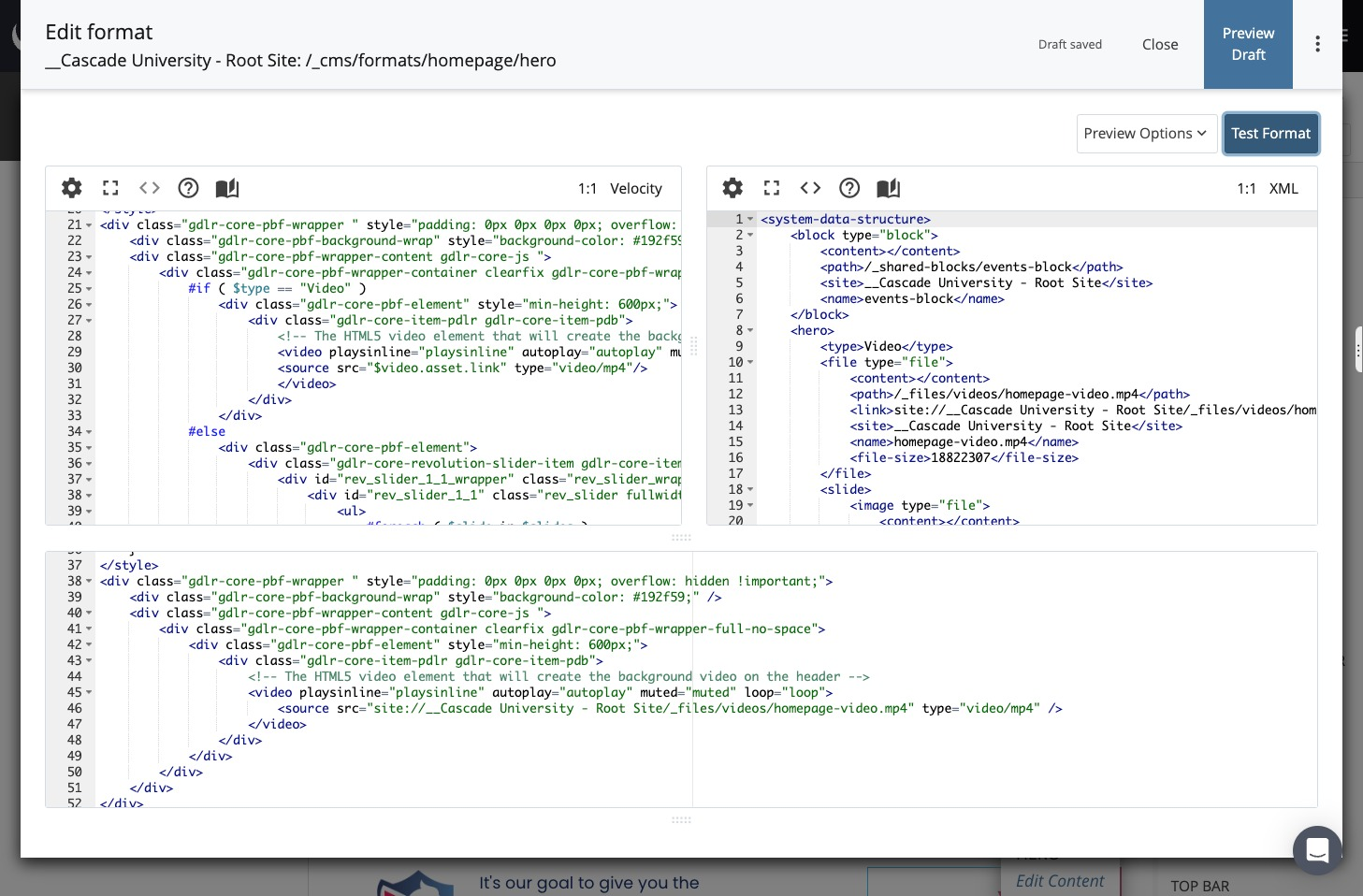
Developers are often tasked to create dynamic web functionality through server-side applications, whether it is logins for protected content or querying external databases for information to be embedded in pages in an ad hoc fashion, such as tuition calculators.
Our developer community appreciates that Cascade can work with all kinds of program languages and frameworks, including C#/.NET, PHP, Java, or Ruby.
One of Cascade CMS’s biggest strengths is the ability to output a single piece of content in as many different formats as needed, whether it’s HTML, XML, RSS, JSON, PHP, or PDF.
You can also have multiple HTML outputs, which is particularly helpful if you want to redesign your site but keep the existing content or if you publish parts of your site to more than one platform. For example, you may publish your cafeteria menu to your website in one design or format and to your digital signage in another.
Cascade doesn’t just allow you to manage as many sites as needed in one instance, but it makes cross-site sharing of assets easy and efficient.
Developers have the ability to centralize the back-end assets, such as formats, Data Definitions, and configurations so that updating all of the sites can happen in one place while still being able to make site-specific changes if necessary. For example, you can filter and pull in content from other pages.
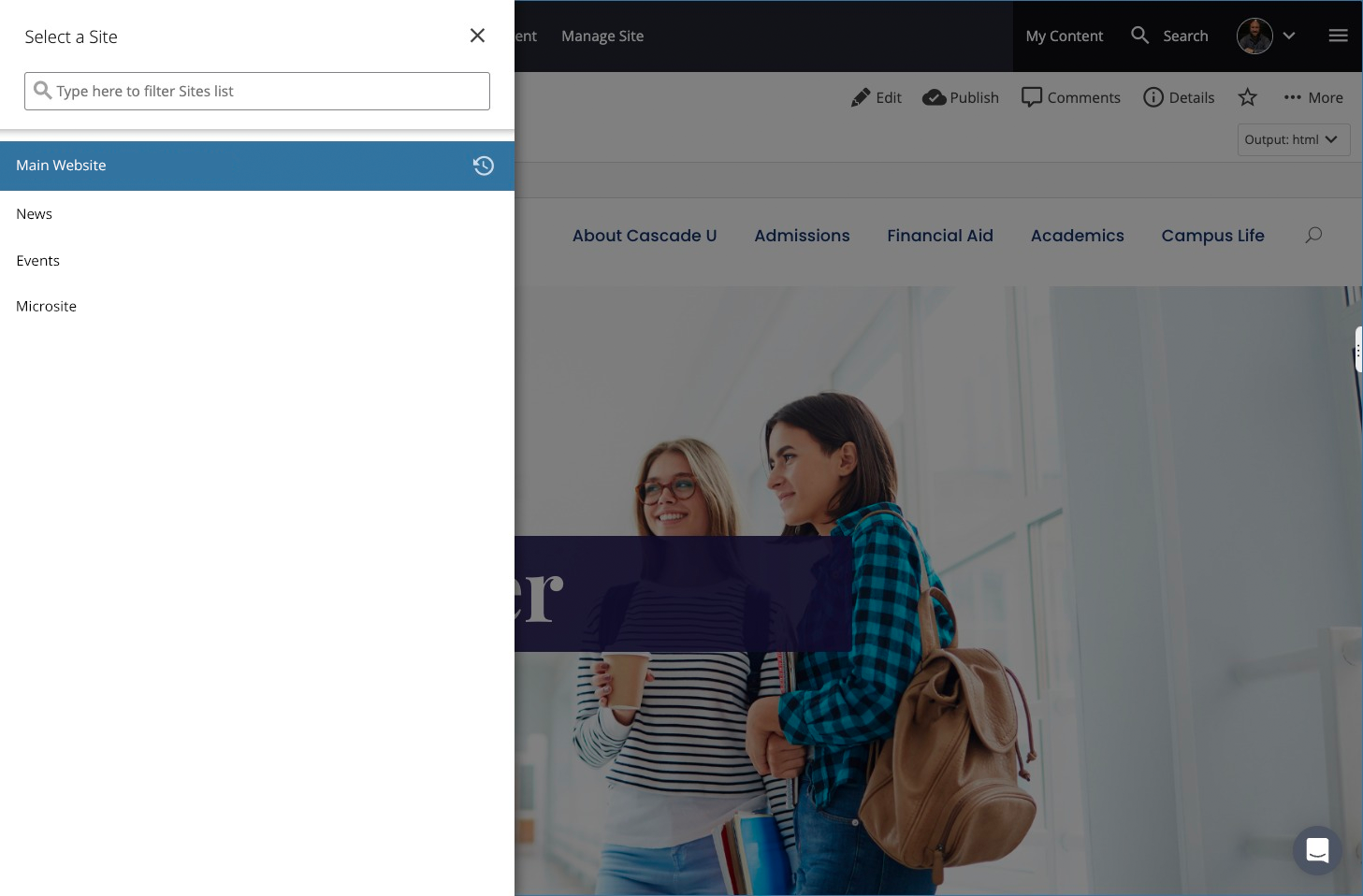
What makes Cascade so popular with technical and non-technical users alike is its ability to customize the content entry interface for each type of user based on their role and their skillset.
Developers are particularly appreciative of the fact that Cascade can share content entry fields, meaning that the process of provisioning new templates and building new site functionality can be expedited substantially.
The ability to reuse the same set of fields in multiple ways while only having to update them in one place is a massive time saver. It can be used for a single field, such as a list of departments, or a group of fields for a whole component.
It’s not always the flashy features that are the most useful. The asset-relationship manager falls into the category of “painkiller” features that are highly impactful.
Before you delete or edit an asset, you can see which other assets will be affected. As a result, developers have peace of mind that the right guardrails are in place to prevent inadvertent changes to other parts of the website or other sites.
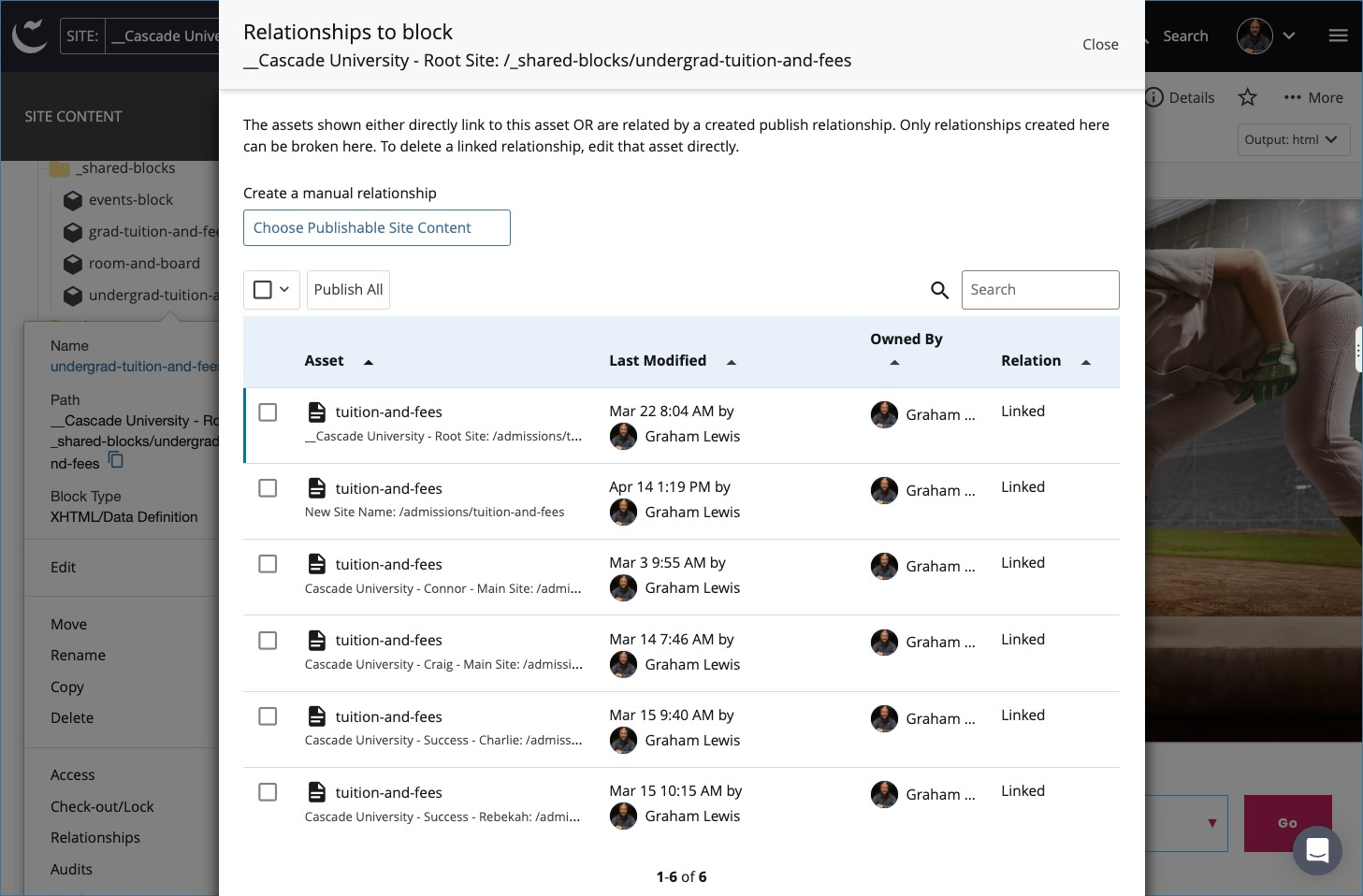
Another one of the not-so-sexy features is multi-tab editing. It also happens to be one of the most requested features in recent years.
Last year, we rolled out the ability to edit multiple content assets simultaneously, so you can, for example, edit a block in one tab and embed it in a page in another. The goal is to make the editing process as fast as possible.
Developers thrive on community, and the Cascade community is one of the most helpful and collaborative you’ll find. Customers freely share their code with developers from other organizations, particularly after our annual user conferences.
The Hannon Hill team continues to add resources to the GitHub repository, where developers can download examples and even full sites, such as a newsroom, directory, or course catalog.
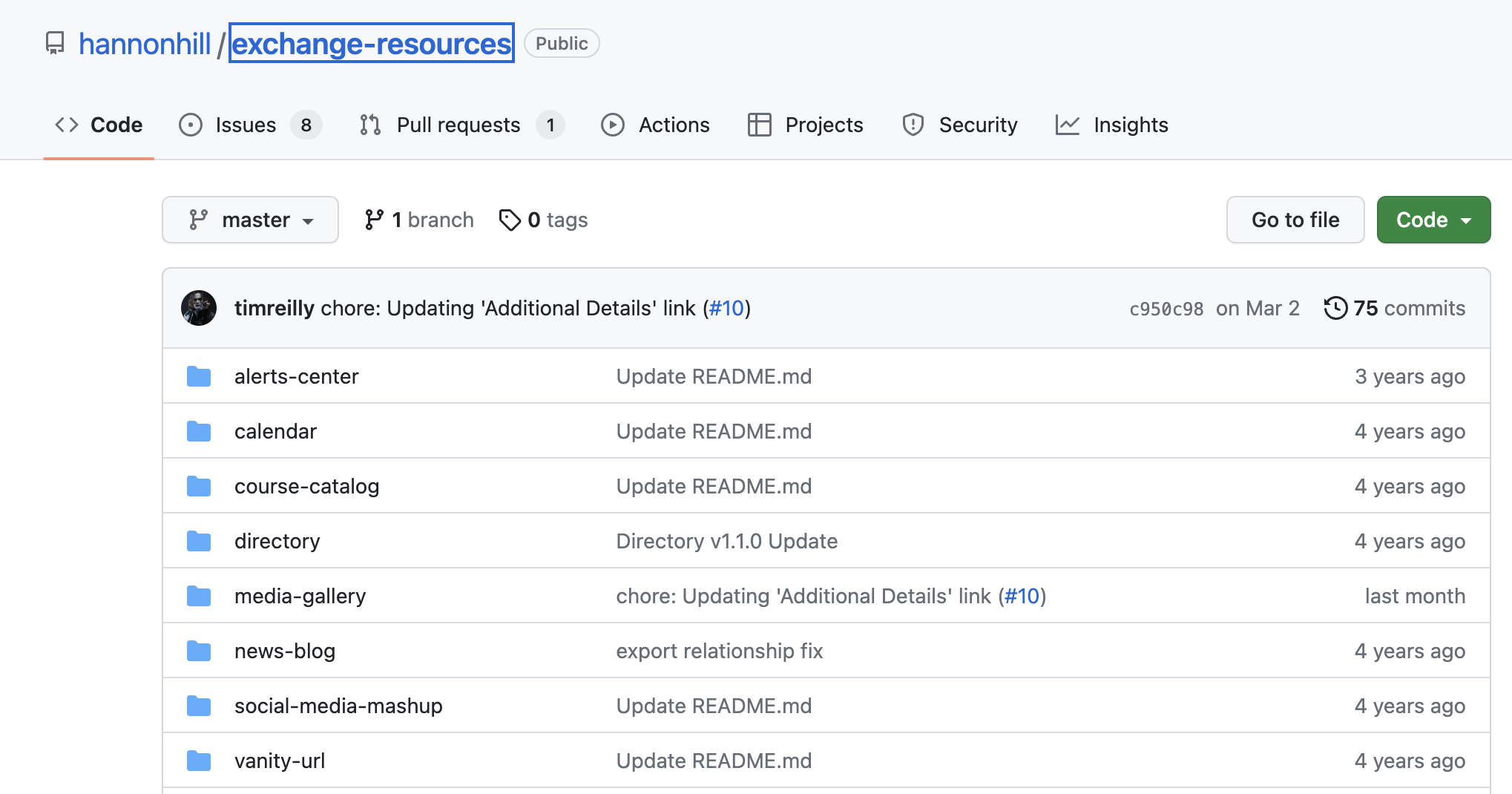
Not only can developers use the Cascade CMS API to integrate with other systems, but they can also connect Clive, Hannon Hill’s web personalization, with other databases and tools, through the use of webhooks. With webhooks, you can send Clive form submission data to spreadsheets, Slack, CRMs, and even Zapier.
Having data in many different systems can make it difficult for marketers to leverage it in ways that make for a better visitor experience, better content, and ultimately, increased conversions, so developers can play a key role in connecting the dots and having a real impact on the effectiveness of the website.
Cascade CMS offers a multitude of features designed to enhance the experience of developers, making your work more efficient, productive, and enjoyable.
We understand that the success of our CMS relies on the satisfaction of all types of users, from content managers and contributors to marketing strategists and web developers.
With this in mind, we invite you to join our ever-growing community of Cascade CMS users and developers. Discover the features and qualities that developers love about Cascade CMS and begin benefiting from its powerful capabilities.
Whether you're looking to streamline your development process, foster collaboration among your team, or integrate your site with other systems, Cascade CMS has the tools you need.
Don't miss out on the opportunity to be part of this thriving community.
Complete the form below and schedule a discovery call today.
Last Updated: Jul 13, 2023 11:00 AM