
Knowing how to write for the web is essential in today's digital age, where online communication has become the norm. Writing for the web requires a different approach than writing for traditional print media, as online readers have shorter attention spans and other reading habits.
When web audiences visit your website, they usually try to find a solution to a problem or answer a question, often in-between tasks.
That's why content contributors must connect with their audiences and share their messages in an organized, easily digestible way.
The following five tips will get you and your content contributors on the same page when it comes to web copy and deliver a better user experience for your website visitors:
Visitors often arrive on your website in-between tasks, trying to find an answer to a question or a solution to a problem.
The average user attention span in 2023 is 8 seconds.
To avoid visitors from bouncing and enrolling in a different program, give them the information they want — fast – by:
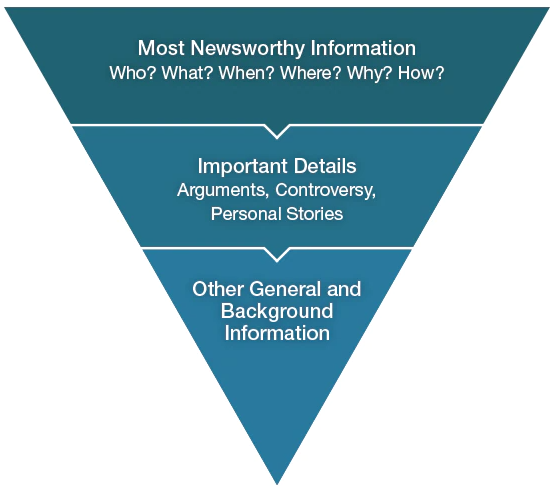
Share these tips with your content creators to help them write more concisely and make it easier for web visitors to understand and engage with your content.
When people visit your website, they're in a different state of mind than when they sit down to read a book. They're often distracted between tasks and rarely give you their undivided attention.
Remember, website visitors don't read your web pages; they scan them.
Make your content scannable in the following ways:
Encourage content creators to implement these tips to make your copy more scannable and easier to read online. Doing so will decrease bounce rates and keep your visitor on your page longer.
Help your content creators make content more engaging by using visuals when writing for the web. Visuals are memorable and easier to understand, whether in the forms of images, infographics, videos, animations, charts, graphs, maps, or illustrations.
Why you should use visuals when writing for the web:
By incorporating visuals, you can create a more engaging and effective user experience.
Making web content accessible is important because it ensures that all users, regardless of ability, can access and understand the content on your website.
Here are some reasons why accessibility is important when writing for the web:
Making your web content accessible is important for legal compliance, reaching a wider audience, improving user experience, better SEO, and fulfilling an ethical responsibility. By making your content accessible, you can create a more inclusive and welcoming online environment for all users.
Avoid overly complex sentences and academic jargon in your copy to create understandable content accessible to anyone, regardless of educational background.
Following the tips above will help with search engine optimization and get your web pages closer to that coveted first page on Google.
Below are a few more tips on optimizing your pages for search bots when writing for the web:
Remember that SEO is a long-term process that requires ongoing effort and monitoring. Focus on providing value to your users and creating high-quality content, and the SEO will follow.
Writing for the web is all about creating content that engages and informs your audience.
By keeping your content concise, scannable, and accessible, you can make it easier for users to find and understand your message.
Utilizing visuals, such as images, videos, and infographics, can further enhance the user experience and make your content more engaging.
When optimizing for SEO, focus on providing value to your users by creating high-quality content and using relevant keywords.
By following these best practices, you can create content that resonates with your audience and improves your website's visibility and search engine rankings.
Remember, writing for the web is an ongoing process that requires continuous improvement and adaptation to meet the changing needs of your audience.
Last Updated: Apr 6, 2023 11:00 AM