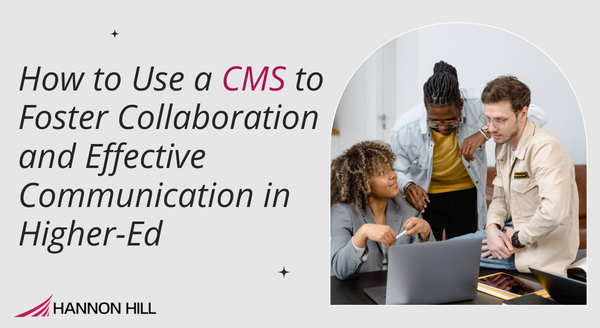
Gone are the days when a Content Management System (CMS) was merely a tool for website management. In today's higher education landscape, platforms like Cascade are turning CMS's into a nucleus of academic knowledge, fostering seamless communication and enabling dynamic partnerships amongst departments.
Dive in as we explore how Cascade CMS and others are reshaping the higher-ed landscape, from real-time content editing to remote access and beyond.
Most people associate a CMS with website management, but its utility in higher education goes far beyond. As institutions evolve, there's been a shift from conventional communication methods to embracing comprehensive digital platforms.
Leading CMS platforms like Cascade CMS can be more than just tools; they can be partners in this evolution, encouraging interaction and simplifying content processes.
One of the standout benefits of a CMS in higher education is the ability to enable real-time editing. This feature minimizes redundancies, ensuring that content remains consistent and up-to-date.
Multiple file versions and email chains. With streamlined workflows and content approval processes, a CMS can ensure that everyone is on the same page – figuratively and literally.
One example of Collaborative Content creation within Cascade CMS is the ability for users to add a comment to a page and tag another user to bring them into the conversation. These comments can then be resolved similarly to the ad hoc asynchronous collaboration feature people are used to with Google Docs.
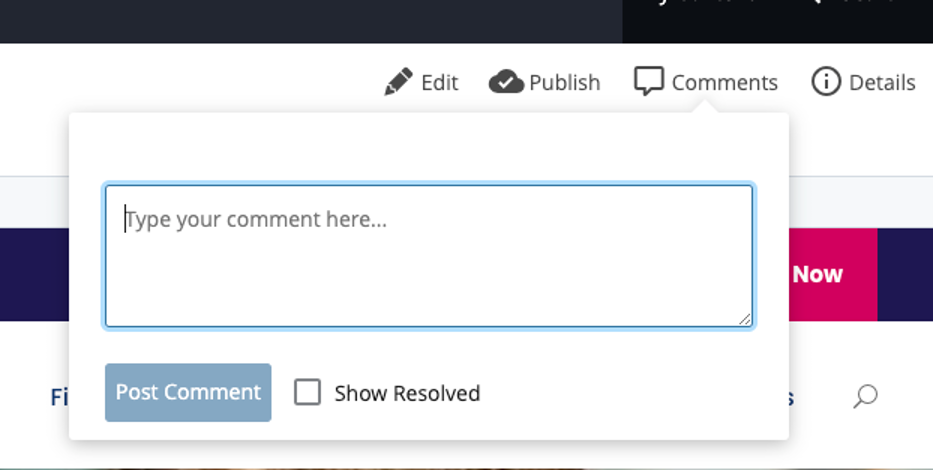
Think of the countless resources that institutions house – from academic articles to curriculum guidelines. A CMS provides a single, centralized hub, ensuring that vital documents are accessible to those who need them.
With a feature like version control, there's a reduced risk of outdated information causing confusion. By managing all of your documents within Cascade CMS, simply uploading a new version of the document will update that document anywhere it is being used across any page within the CMS. This ensures that you have the most current version of that document available to your website visitors without having to worry about any potentially outdated versions.
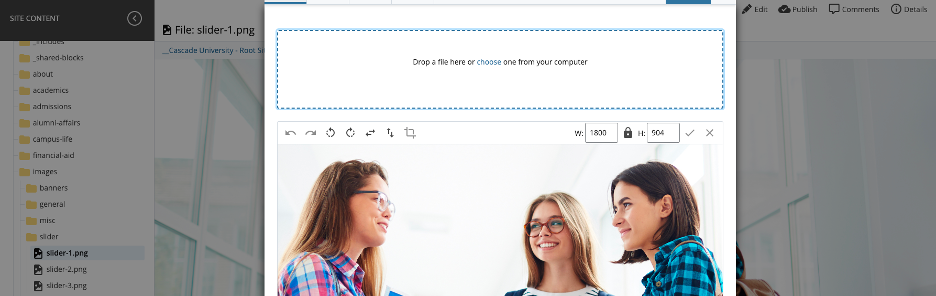
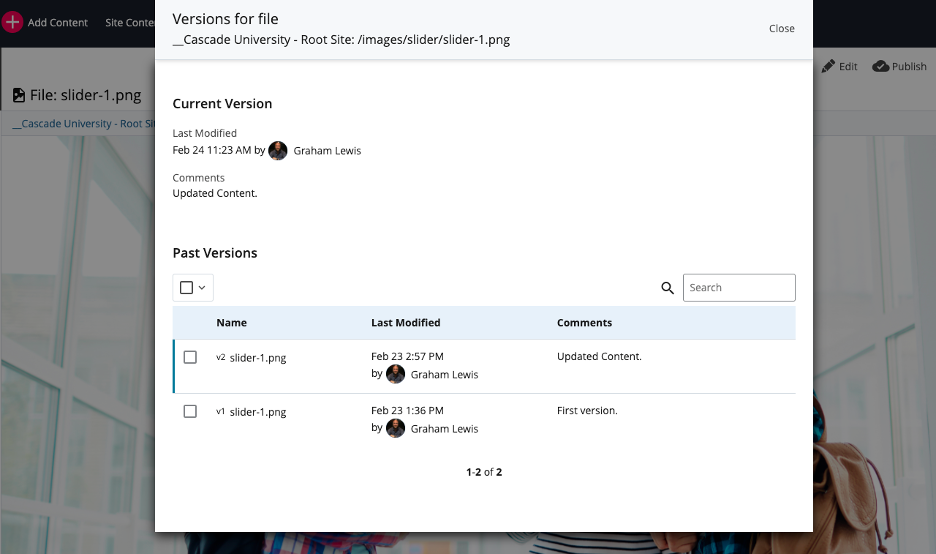
A tailored CMS experience is vital. Not everyone requires the same level of access. Role-based permissions ensure that while collaboration is encouraged, security isn't compromised.
We are keenly aware of the need for custom roles and permissions, as every organization's web governance model is different. That is why Roles within Cascade CMS can be as customized as needed. We do not have set "levels" of user roles. CMS Administrators can simply create new roles and assign abilities as needed. Departments can work autonomously, but with the structure that a CMS like Cascade offers, they can also coordinate smoothly when necessary.
With Cascade CMS's Site-based Roles, users can have the permissions they need based on the site they are viewing. A feature like this will help with collaboration, allowing users from other departments to edit only the content they are given access to within other departments to ensure accurate content between departments.
We know that website updates are not the top priority for the majority of your Content Contributors. It is the job of a CMS to ensure they can easily update their content and know what content should take priority when making those updates.
Enter the Daily Content Report. The Daily Content Report is a daily email summary of your action items, content updates, and content health alerts across all of your sites in the following categories:
Users can click on any of the items in the report and be taken to that asset or action item within Cascade CMS.
For more active users, Cascade CMS has various reports they can utilize to have a better understanding of not only Broken Links but, more importantly, which content is Stale and what content is coming up for review.
CMS Administrators can also utilize these reports to notify the Content Owner of Pages and Assets that need attention to ensure content freshness and accuracy.
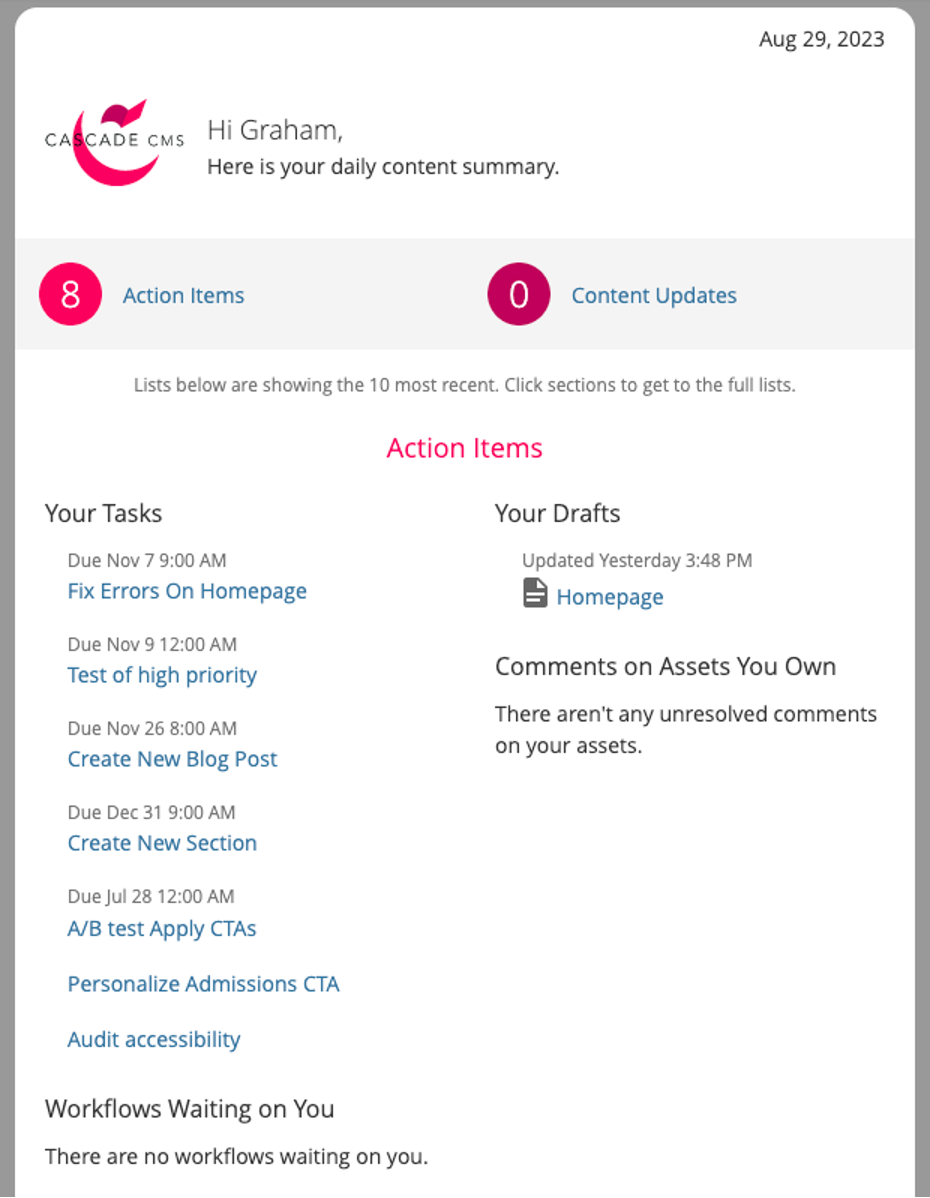
A CMS's responsiveness is crucial, with many staff and students often on the move or even working remotely.
Mobile optimization ensures that the CMS experience is consistent, irrespective of the device.
For example, Cascade CMS's entire interface is responsive to ensure that you are able to not only access your content but also edit your content, no matter what type of device you are using.
This ability to access resources, collaborate on documents, or even join discussions remotely can make all the difference in today's dynamic educational environment.

While a CMS can be a powerful tool, its real potential is unlocked when users can navigate it effectively. Regular training sessions are crucial. As a resource, we not only have an extensive knowledge base that any user can access, but we periodically provide free training to Developers and CMS Administrators.
A Content Management System, especially when tailored to the unique needs of higher education, can act as a transformative tool. It's not just about content but creating a cohesive, collaborative, and communicative environment.
As institutions explore the full potential of a CMS, it becomes clear that platforms like Cascade are more than just tools – they're partners in fostering a more interconnected and dynamic educational experience.
Are you in the market for a new CMS and ready to foster collaboration and effective communication within your team?
Fill out the form below and let us know how we can help.
Last Updated: Aug 30, 2023 12:00 PM