
Redesigning your college or university website is a major investment of time, money, people resources, and energy.
In fact, for many institutions, it’s one of the most visible and high-stakes projects they’ll undertake.
But even if your launch goes perfectly and you receive plenty of accolades for your new site, things can still go south within months if your content contributors get frustrated, your branding is compromised, or updates are lagging, resulting in a stale site once again.
While it’s tempting to focus entirely on visual transformation through a new look and feel and user experience, the success of your redesign project will also hinge to a great extent on the often underestimated decisions: your choice of content management system and your site’s implementation in the CMS itself.
Let’s be clear:
Your CMS has nothing to do with your website's appearance.
That’s all on the design.
But it has everything to do with how your website works, how sustainable it is, and how effectively your teams can manage content after the celebrated launch.
If you’re heading into a website redesign, you are facing several major decisions.
And while each one is critical, it’s how they interact, especially with your CMS, that determines whether your redesign truly delivers on its promise.
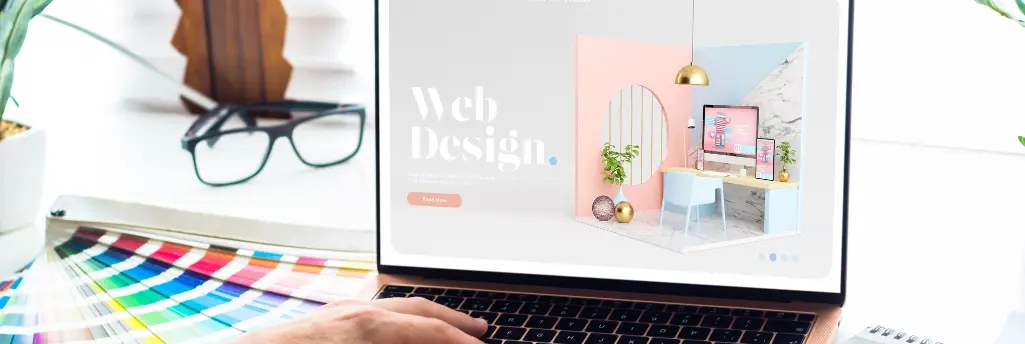
Choosing the right design partner is an exciting moment.
A great firm will bring deep expertise in higher ed user journeys, accessibility, mobile experience, and modern aesthetics that align with your brand. They’ll help you bring clarity to your content and energy to your visuals.
But here’s the part many institutions miss: not every design can (or should) be implemented in every CMS. Some platforms are highly flexible and customizable, while others are more rigid or opinionated.
Some manage content in structured data for more robust web governance and easier sharing of content across sites, pages, and platforms.
In contrast, others rely heavily on a single, unstructured WYSIWYG editor, making content reuse and governance much harder. Some provide guardrails for non-technical users, others may favor a drag-and-drop free-for-all.
If you choose your design firm without CMS considerations in mind, you could set yourself up for a disconnect down the line, where what you want isn’t easily buildable or maintainable.
Questions to ask:

Every university website needs a cohesive content strategy that supports the institution’s mission and communicates effectively with diverse audiences, from a wide spectrum of different prospective students and parents to alumni, donors, faculty, media, and community partners.
This strategy includes voice and tone, information architecture, storytelling, accessibility, and governance. And each element relates to your CMS’s functionality.
Unfortunately, a good strategy can fall apart if your CMS can’t support it.
Examples:
Questions to ask:

Many institutions choose a CMS late in the game, assuming it’s simply the container for the new site. However, this thinking can lead to costly mistakes.
The CMS is your operational core, the system that powers every update, every workflow, and every future enhancement.
A misaligned CMS can lead to:
Instead, consider the CMS a strategic investment. It should empower your content creators, support your institutional goals, and provide a sustainable foundation for the next 5-10 years (in the case of our customers, often 15+ years).
Questions to ask:

You’ve selected a great CMS. Now comes the most important part: how you implement it.
A CMS is only as powerful as the way it’s set up. If your content types aren’t structured well, your templates aren’t flexible, or your permissions don’t align with your team’s workflow, you’ll miss out on the benefits that led you to choose the CMS in the first place.
A smart CMS implementation bridges strategy, design, and technology and lays the groundwork for maintainable and scalable sites.
It gives each type of user the right access and permissions, and a content management interface based on their roles, responsibilities, and skill sets.
It also optimizes the effective sharing of content across sites, pages, and platforms, and provides the ability to deliver personalized content.
Questions to ask:
A successful website redesign isn’t just about a bold new look. It’s about creating a content ecosystem that works for your website audience, your content contributors, your web team, and your organization’s long-term goals.
To do that, you need to bring your CMS into the conversation early and often. It’s not just a tech tool, but it’s a strategic partner and the bionic arms and legs that help your website be more effective. The better you understand its capabilities from the outset, the more aligned your entire project will be, and the more value you’ll get from your investment.
If you're not sure what your current CMS can do, or whether it's the right fit going forward, now is the perfect time to ask those questions. And if you’re evaluating new options, make sure you're not just picking based on a feature list or price tag, but on how well it supports your vision.
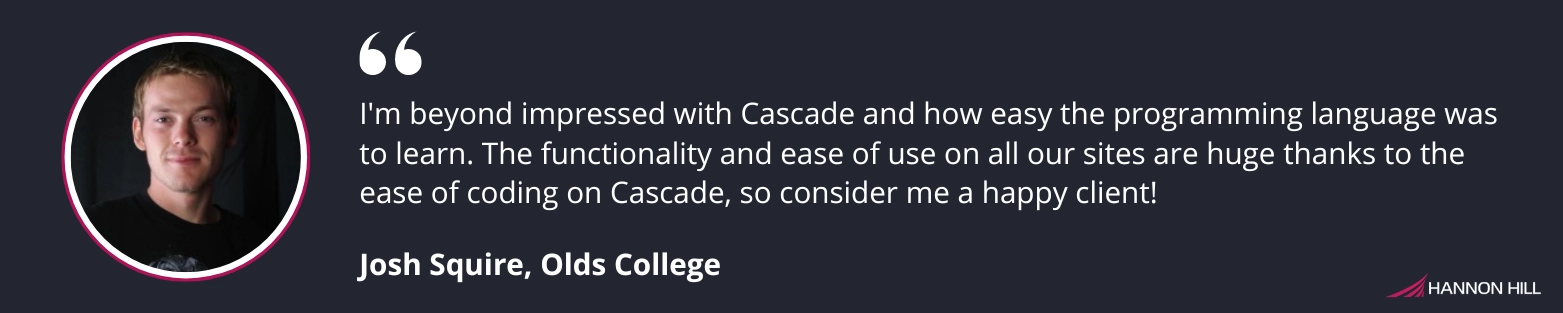
Curious if your CMS is setting you up for long-term success or quietly holding you back?
Try our custom ChatGPT Web Analysis Assistant!
In just a few guided questions, you'll gain a clearer picture of how your current CMS aligns with your redesign goals, what risks to watch for, and what opportunities you might be missing.
Whether you’re choosing a new system or trying to maximize your current one, our AI tool will help you assess critical decisions, flag potential pitfalls, and chart a smarter path forward, all in just a few minutes.
Start your guided web analysis today and move forward with confidence.
Try Our Redesign Readiness Checker
Last Updated: Apr 29, 2025 11:00 AM