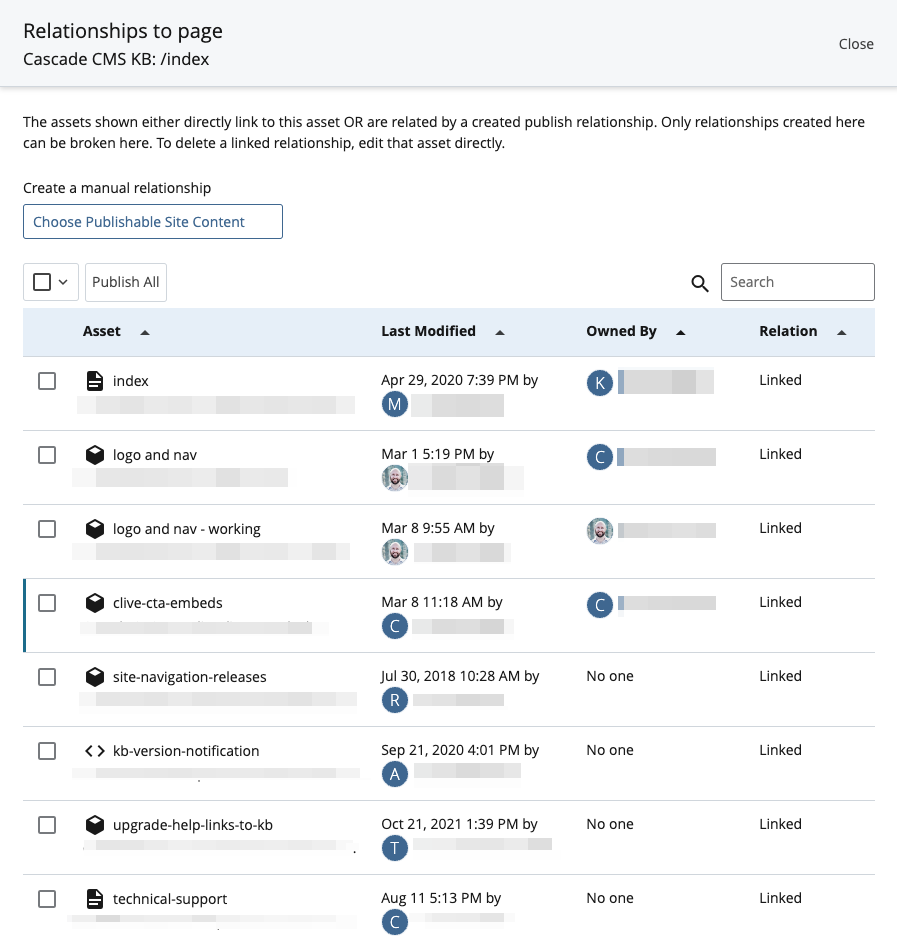Content Management
Relationships
Overview
View and publish content that links to an asset. You can view an asset's relationships by selecting More > Relationships.The Relationships menu will display all assets that are related, either directly or manually, to another asset. For example, Pages or Blocks that link to the page you're viewing will be listed as Relationships for that page.
Note: Linked Relationships are created by a chooser OR a direct link (
<a href="..." />). Links created dynamically in a Velocity Format will not show up as a Relationship, unless added as a Manual Relationship.