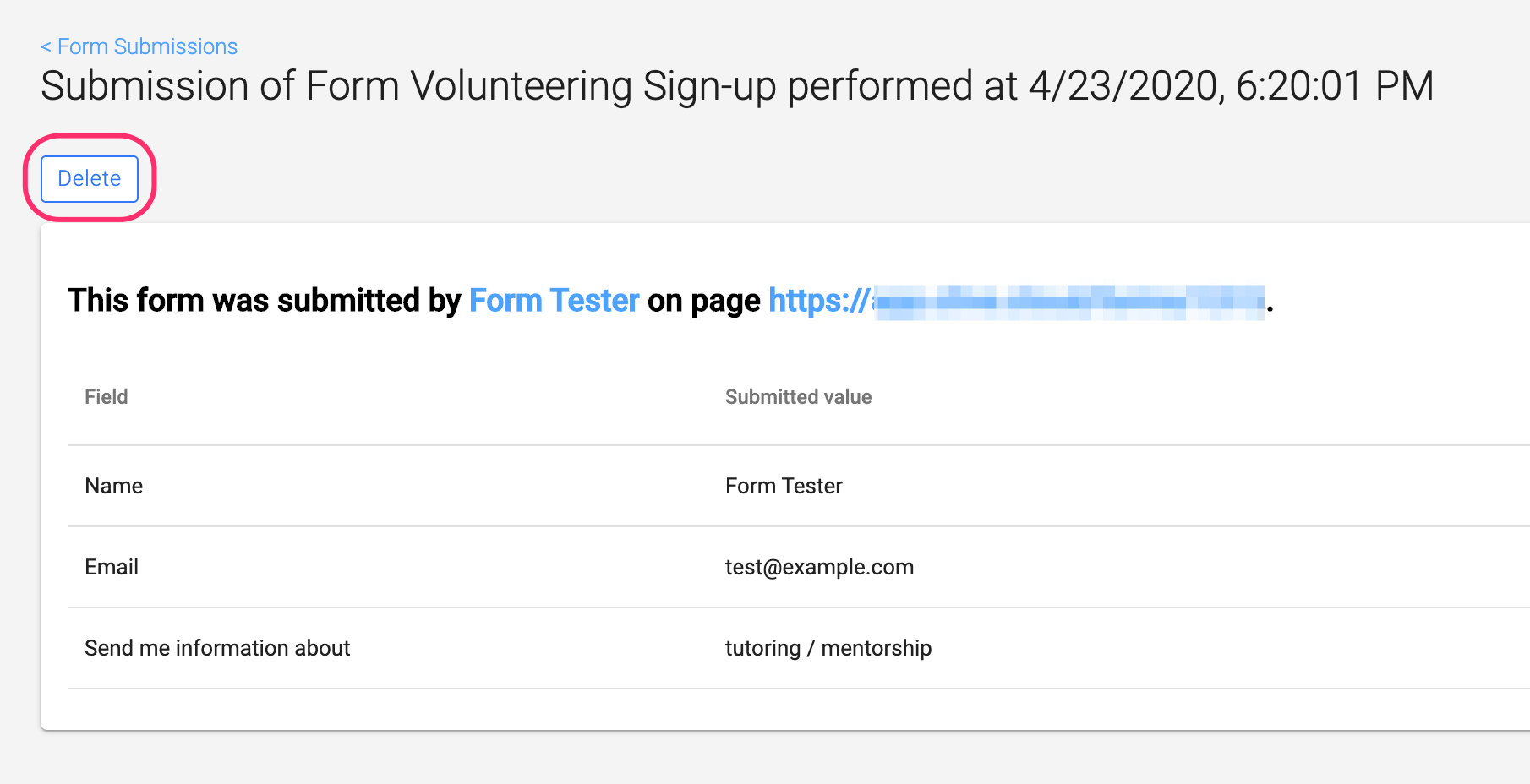Administration Personalization
Customize your site's search term URL parameters
May 20, 2022
Search terms are an Implicit Attribute that can be used to personalize content for visitors based on their search history on your site.
The default search term query parameters in Clive are s and q but you can now add or remove parameters based on your site's search implementation.
For example, if a search URL on your site ends in ?query=your+search+terms you can now specify query as your search parameter in your Site's settings.
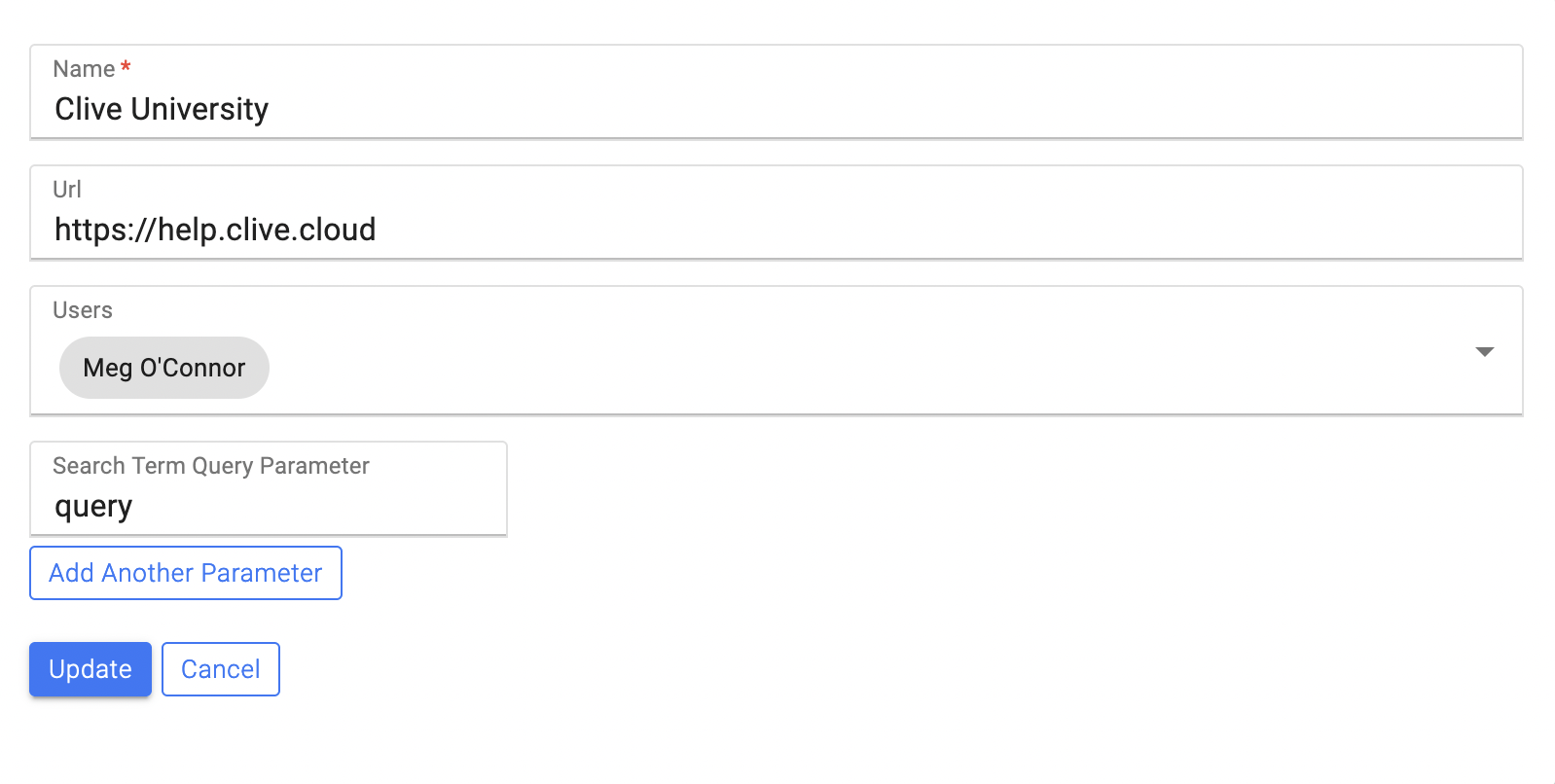
Personalization by search terms is currently available for Team account plans and above. Check your plan.
Forms
Multiple files support for file upload fields
Oct 14, 2021
File upload fields in Clive forms now support multiple files. In addition, you can set the maximum number of files to accept in a single field, from 1 to 10.
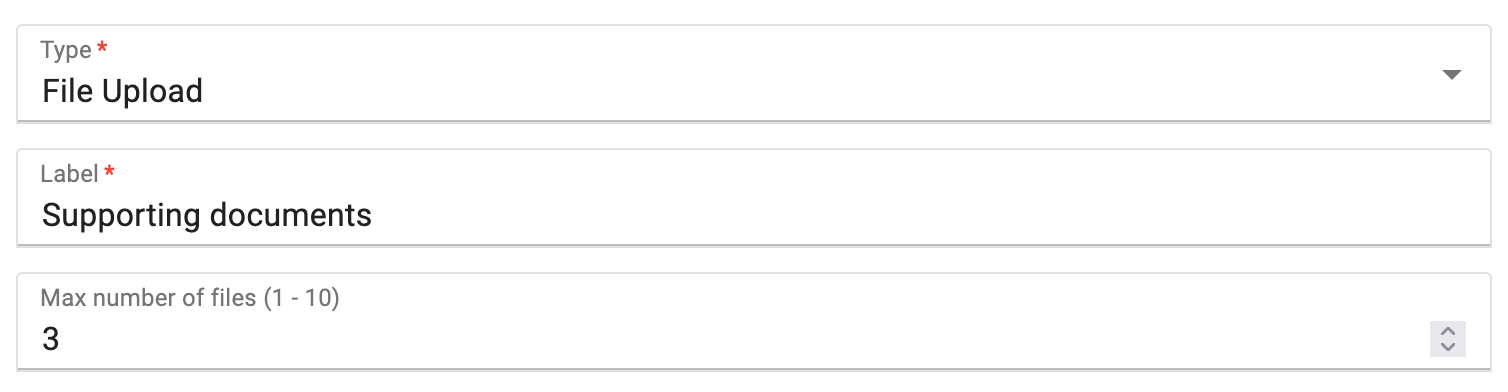
Automatic help text in the label will let visitors know how many files the field will accept.
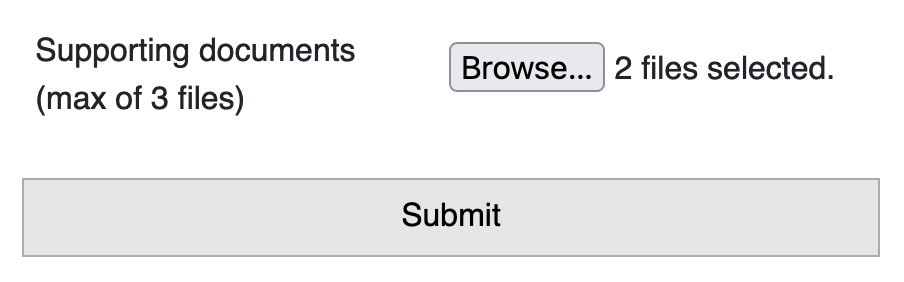
Forms Integrations
Do more with your form data with webhooks
Jul 02, 2021
You can now send Clive form submission data to one or more destinations whenever a form is submitted with webhooks. Use webhooks to POST form submission JSON in real time to third-party apps and services.
Webhook form submission data includes the submission date and time, the form values submitted, and information about the form itself and the visitor. Example:
{
"formSubmission": {
"id": "123",
"context": {
"time": "2021-07-07T15:16:32.897Z",
"url": "https://www.example.com/contact-us.html",
"geolocation": {
"ip": "12.34.56.78",
"state": "GA",
"coordinates": {
"latitude": 33.7893,
"longitude": -84.3737
},
"city": "Atlanta",
"country": "US"
}
},
"applicationUrl": "https://app.clive.cloud/accounts/9999/submissions/123",
"fieldValues": {
"Name": [
"Rose Gardener"
],
"Email": [
"rose.gardener@example.com"
]
}
},
"form": {
"id": "345",
"name": "Contact Us",
"applicationUrl": "https://app.clive.cloud/accounts/9999/forms/345"
},
"visitor": {
"id": "678",
"name": "Rose Gardener",
"applicationUrl": "https://app.clive.cloud/accounts/9999/visitors/678"
}
}
Webhooks are currently available for Enterprise account plans. Learn more about webhooks in our knowledge base.
Administration
Create and reset your password
Mar 18, 2021
Clive users, you can now use the Reset password link at the login screen to reset your password if you've lost or forgotten it. Just provide the email address associated with your Clive account and a password reset link will be sent to you.
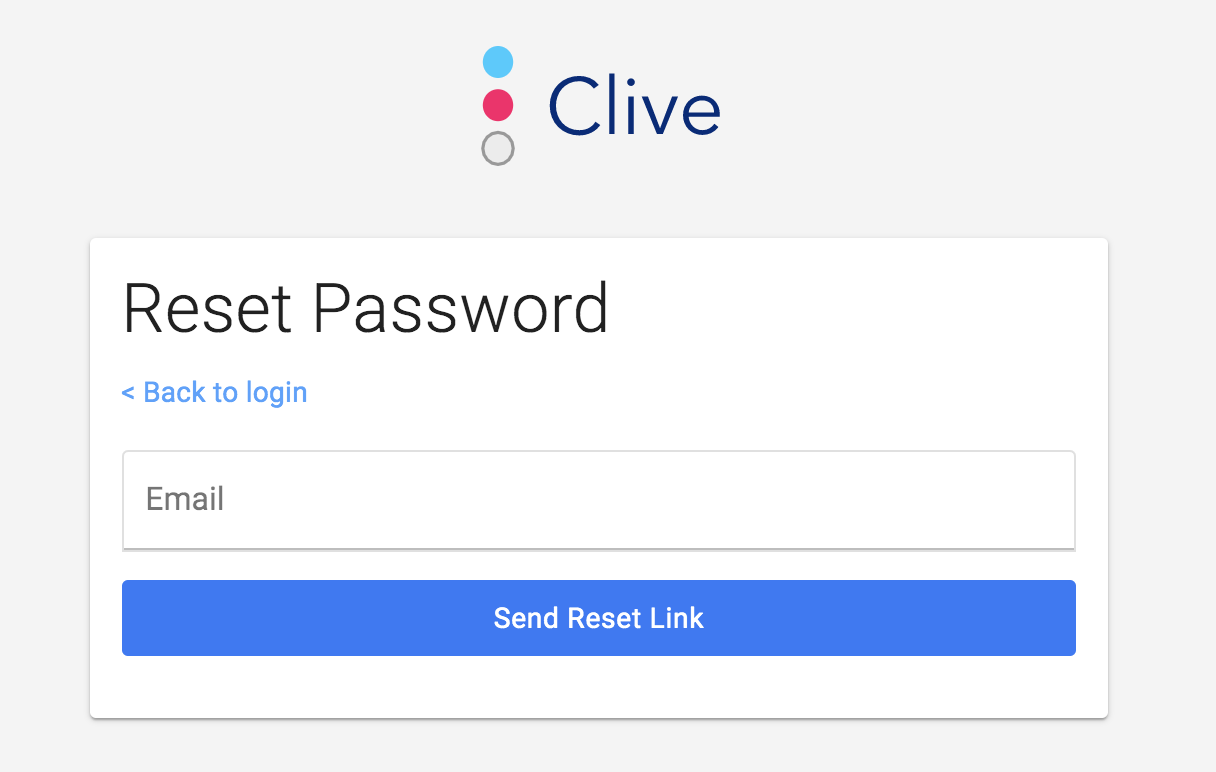
Clive administrators, when you create a new user they'll receive an email containing a link to create their Clive password. Each link expires in 2 hours, but the recipient can always request a new link at any time by visiting https://app.clive.cloud/reset-password
We hope you find these changes make setting up and managing your Clive user accounts easier and more secure!
Notifications Forms
File downloads for outside stakeholders
Nov 13, 2020
Files uploaded as part of a Clive form submission are now accessible without a Clive user account.
Form submission notifications will include a unique link to included files that can be downloaded without a Clive login, allowing you to route those form submissions to outside stakeholders.
Forms
Auto-scroll to form completion message
Nov 05, 2020
When visitors submit a form, we'll ensure they see your form completion message by automatically scrolling them up to the message area; especially helpful when working with long forms.
Personalization Visitors Smart Content
Faster personalization logic
Oct 21, 2020
Fetching visitor data is faster than ever for improved performance when evaluating Smart Content and form submission action rules.
Thanks to the performance boost, we've also increased maximum Segment sample size to the most recent 10,000 visitors.
Smart Content Personalization
Smart Content version order
Sep 29, 2020
We're giving you more control over which Smart Content version a visitor sees if they match multiple possible personalized versions.
If a visitor matches two or more personalized Smart Content versions, they'll be shown the first matching version in the list. You can drag and drop versions in the list to adjust the order of precedence. Read more about personalization with Smart Content.
Forms Personalization
Improvements Roundup 2020
Jul 15, 2020
We love bringing you new Clive features when we can, but we also work to continuously improve Clive in small ways every day. Here are the latest improvements from the past few weeks:
- More readable form submission exports - We've freshened up the look of CSV exports of form submissions. You'll notice some additional formatting and submission timestamps that are both human readable and sortable.
- Suggestions when personalizing on the State field - When personalizing content on the built-in State field, you'll now get a list of states as suggestions in the value dropdown.
- More accessible forms - We want forms to be accessible to all, so we've made key improvements to forms focused on visitors using assistive technologies.
Administration
Get to your content quicker with a default site
Jun 15, 2020
Sites are a great way to organize your Clive content, but you may have one site that you do most of your work in at any given time. You can now save time by choosing a default site to be taken to right when you log in.
In the Sites menu, click the checkmark next to a site to set it as your default site.
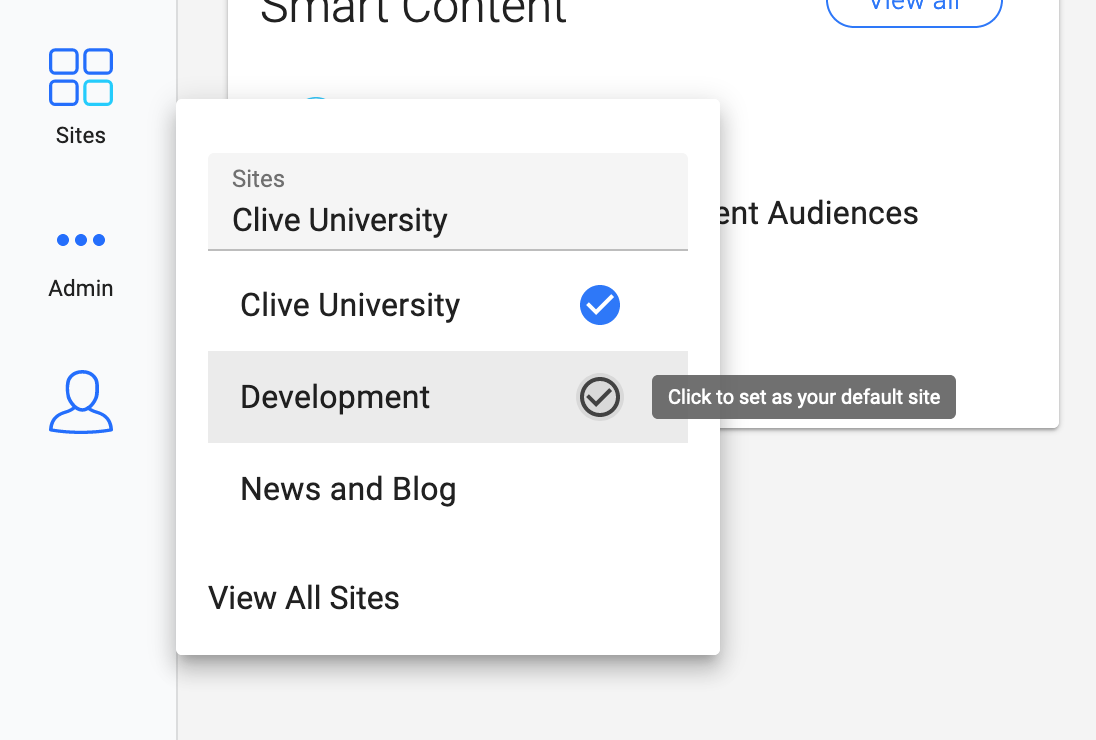
Making a site your default site pushes it to the top of the site list and you can change it at any time.
Visitors Personalization
Create reusable audiences with Segments
Apr 30, 2020
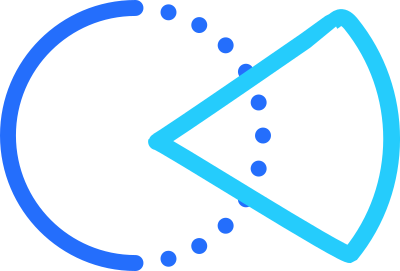
Segments are collections of visitors that match one or more rules that you define. For example, new or returning visitors, visitors in a particular geographic area, or visitors with specific explicit attributes. You can use and reuse Segments when personalizing visitor experiences such as with Smart Content or form submission actions.
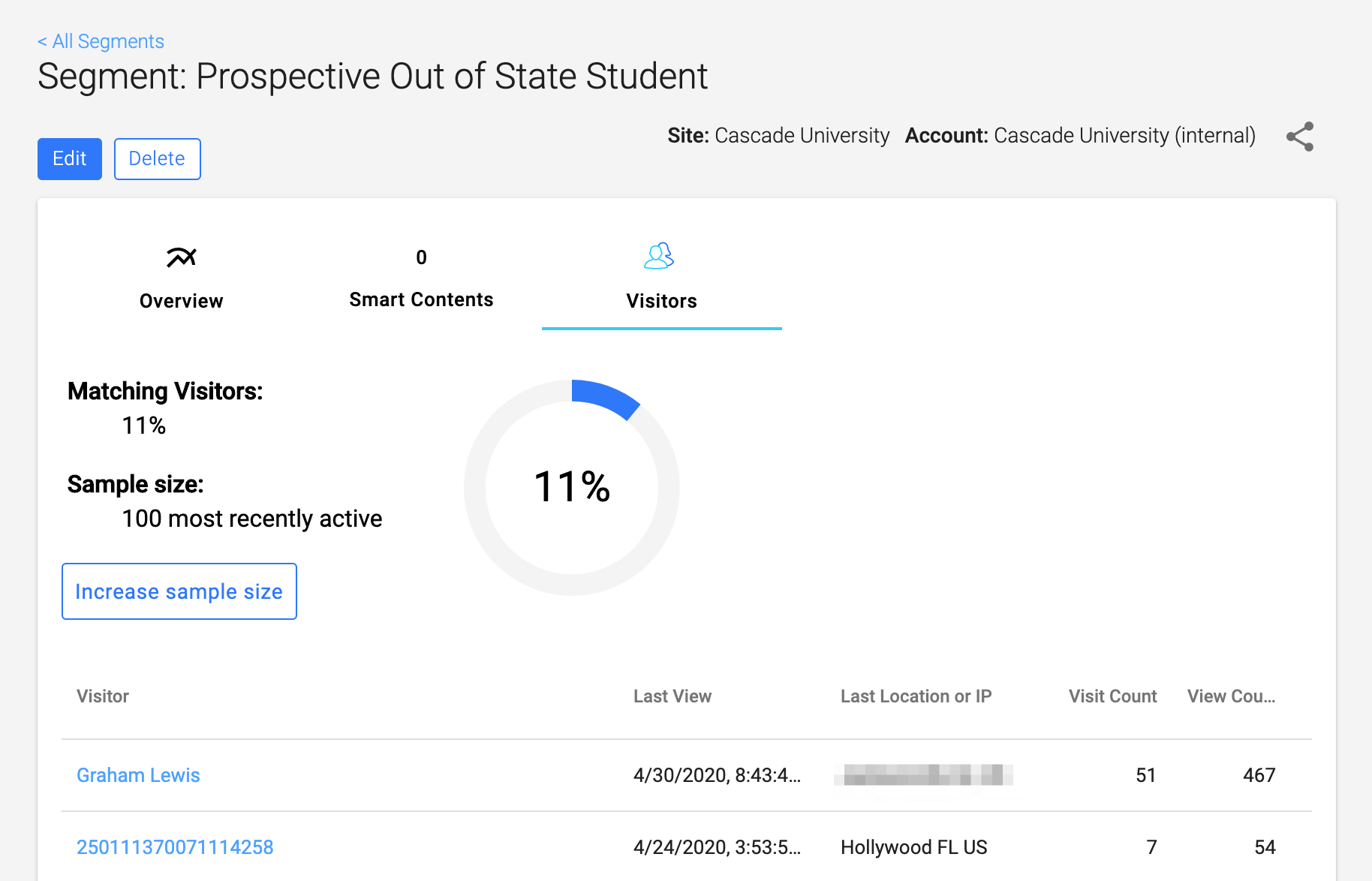
When personalizing content such as Smart Content or form submission actions, you can choose one or more of your existing Segments. You can also combine Segments with additional rules for greater flexibility.
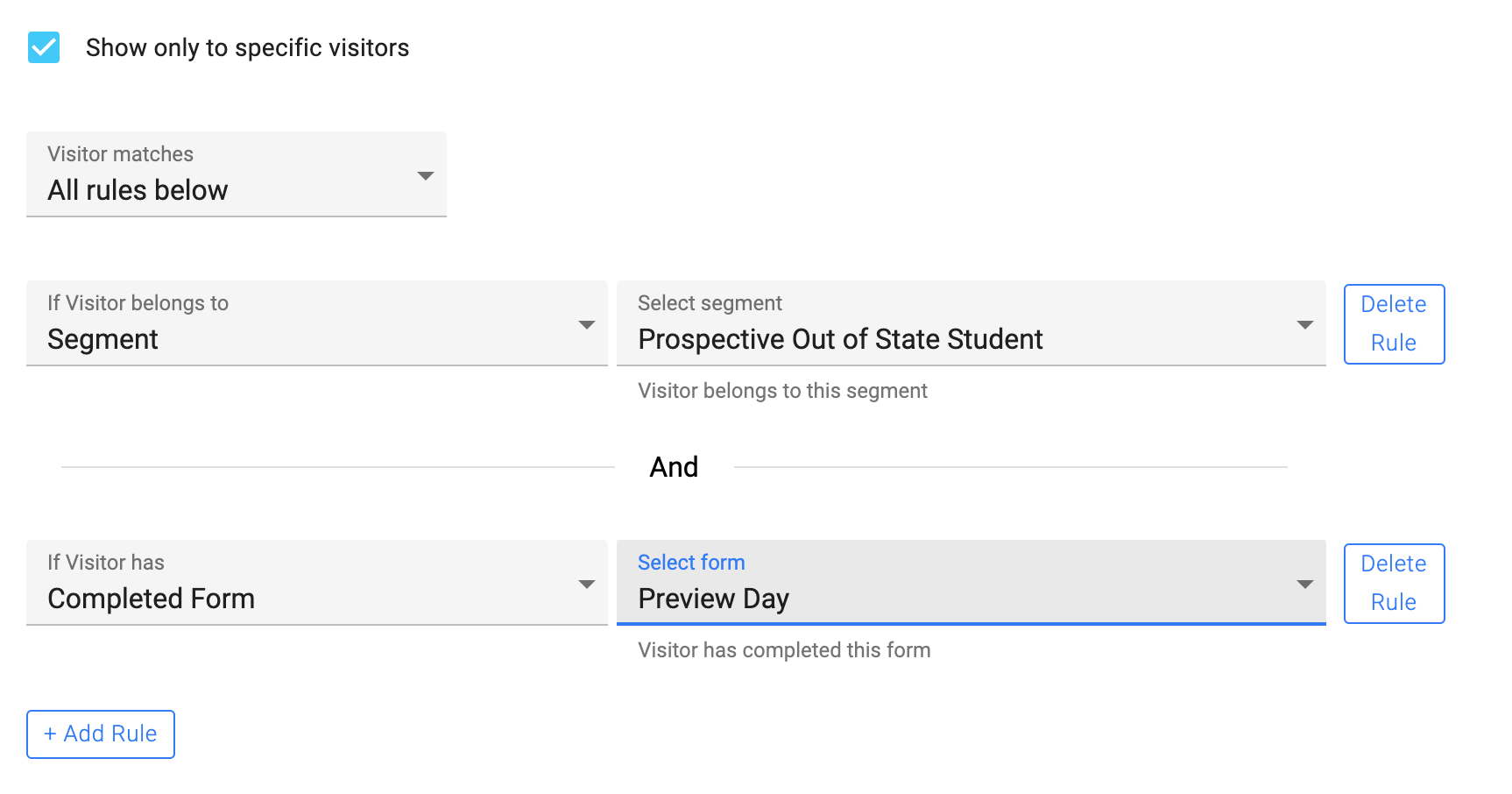
Read more about Segments in our knowledge base.
Forms Personalization
Personalized Submission Experiences
Apr 29, 2020
Choose what a visitor sees or where they're redirected after submitting a form based on their Visitor Attributes or form submission values. We call these new targeted post-form behavior options "submission actions".
Submission actions let you show different content to different audiences or build lightweight workflows with forms.
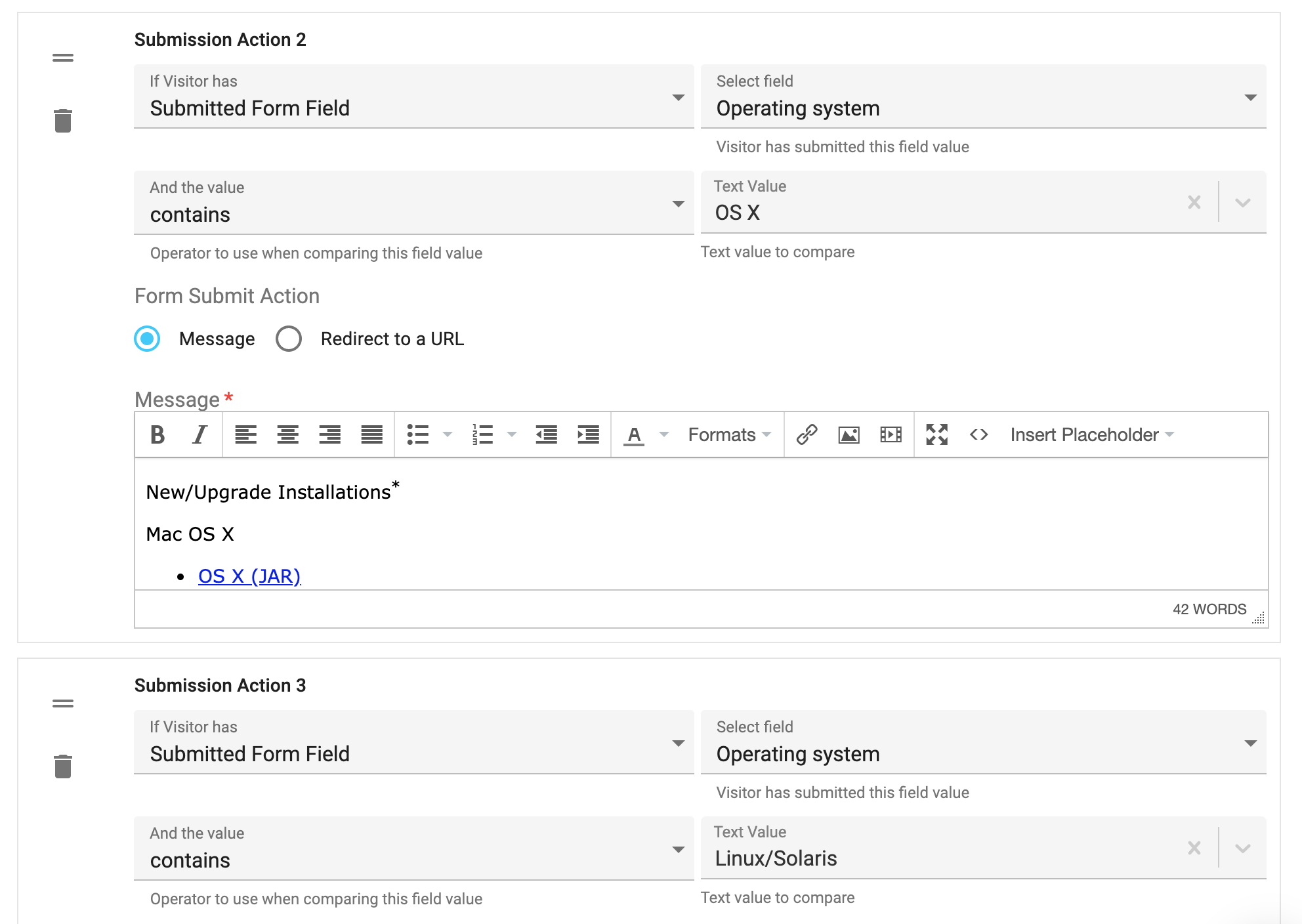
Read more about Forms and submission actions in our knowledge base.
Emails Personalization
Personalized subject lines for autoresponder emails
Apr 27, 2020
Use the placeholder button ( { } ) to personalize your form autoresponder email subject lines with information about your visitor such as their name. Research shows that emails with personalized subject lines have better open rates.
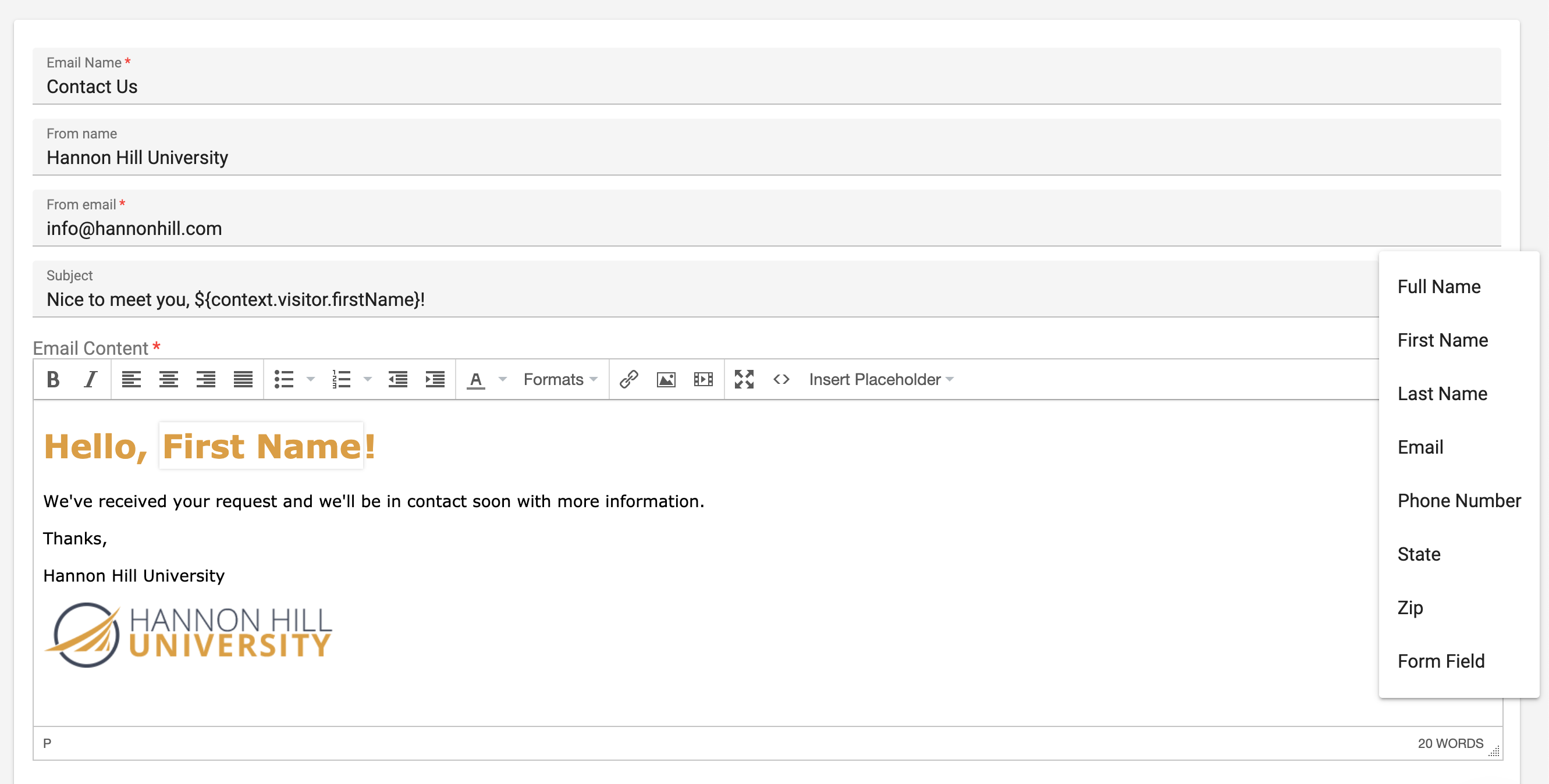
Read more about Autoresponder Emails in Clive in our knowledge base.
Visitors Personalization Smart Content
Personalization by page views, visits, and search terms
Apr 13, 2020
Implicit personalization just got even more powerful with the introduction of page views, visits, and search term tracking in Clive.
Surface content related to what your visitors browsed or searched for on your site. Welcome them if it's their first visit. Or invite them to take the next step with a call to action if they've visited a few times already.
Page views and visits
Match URLs or parts of URLs to show visitors related content that might interest them based on their page views.
A visit is considered any pages viewed within 30 minutes of each other. If a visitor hasn't viewed a page in your site(s) in over 30 minutes, their next page view will be considered a new visit.
Search terms
Search terms are strings following ?s= or ?q= in the URL when a visitor submits a search query on your site. For example, in the following URL the visitor's search term is "clive":
https://www.hannonhill.com/search/index.html?q=clive
Implicit personalization by page views, visits, and search terms are available for Team plans and higher.
Smart Content Personalization
And/Or for personalization rules
Mar 10, 2020
When personalizing Smart Content with multiple rules, you can now choose to show content to visitors who match All rules (And) or Any rules (Or) within the rule set.
The ability to group multiple conditions under a single set allows you to re-use Smart Content versions for related audiences.
For example, show location-specific content for West Coast visitors if their geolocation is "Washington", "Oregon", or "California". Or display a link to apply if a visitor checked out your admissions or student life pages.
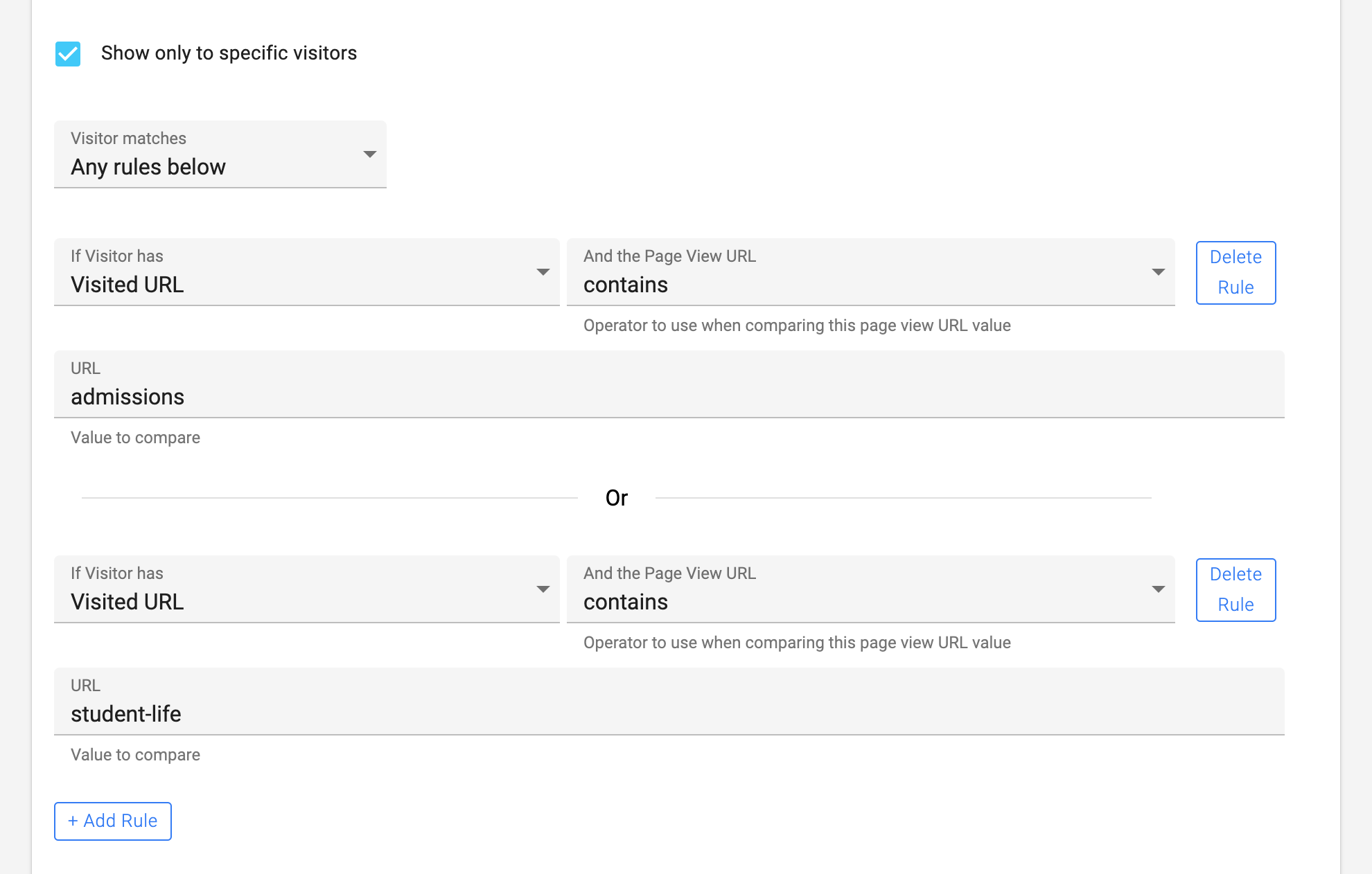
Notifications Forms
Route submission notifications based on form values
Dec 18, 2019
Route form submission notifications based on values submitted by your visitors. Send requests to the appropriate department contact based on a visitor's selected area of interest, or build lightweight workflows by routing submissions to the appropriate team for processing.
Check it out in the new Notifications area accessible from the form preview.
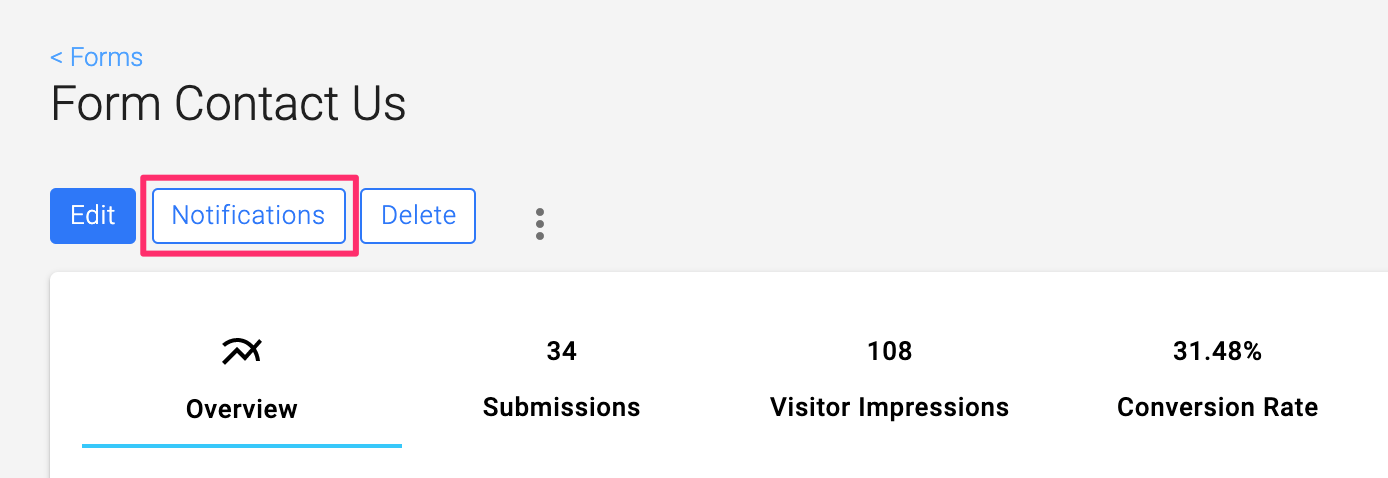
Forms
Indicate optional or required fields
Nov 11, 2019
Select whether optional fields or required fields are visually indicated on your form.
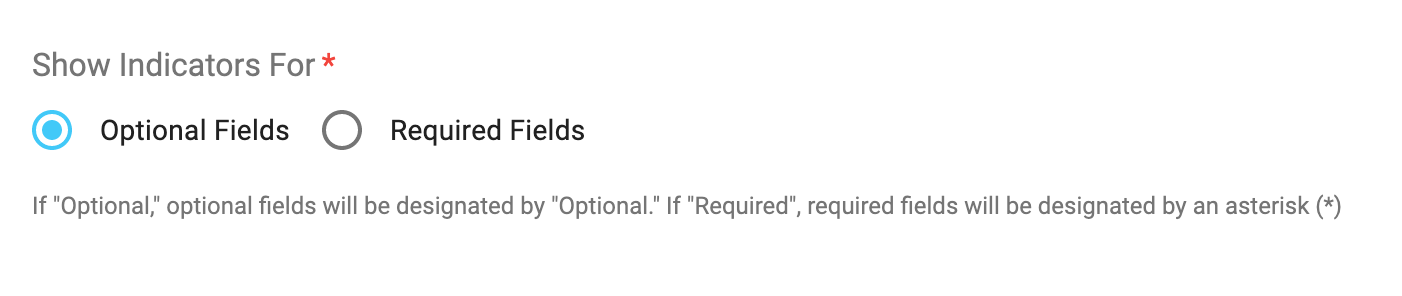
If selected, required fields will be indicated by an asterisk (*) but we encourage you to choose to indicate optional fields and use optional fields sparingly. It not only reduces visual clutter, but asking only what you need from your visitors increases the likelihood they'll complete your forms.
Category
- Forms
- Emails
- Notifications
- Visitors
- Smart Content
- Administration
- Personalization
- Integrations